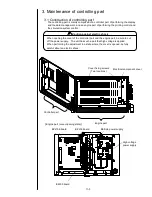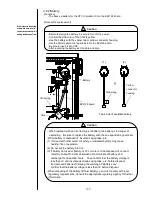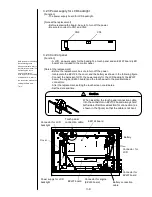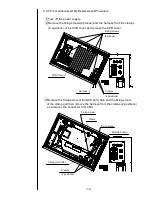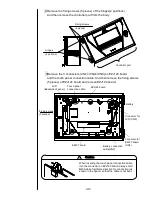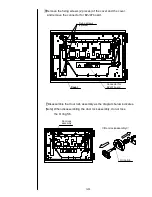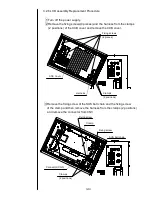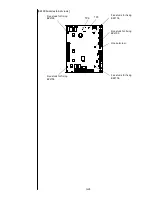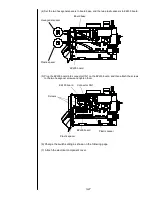3-12
8Remove the fixing screws (12 pieces) of the LCD base and
remove the LCD base.
9Remove the fixing screws (2 pieces) of EZJ97 board.
Remove the front panel assembly and install a new front panel assembly
by performing opposite procedure.
[Note] When installing a new front panel assembly, note that the dusts
doesn't enter between the front panel and the touch panel.
10Return the unit to its original state by performing the procedure
in reverse order.
[Note] Insert the connectors to right places.
EZJ97 board
Fixing screws
(2 pieces)
Front panel
assembly
LCD base
Connector for
EZJ97 board
!
Before removing the LCD base,
confirm to remove the connector
for EZJ97 board.
When the LCD base is removed
with the connector connected, the
harness might be damaged.
Caution
Connector for
EZJ97 board
Summary of Contents for IJ PH
Page 1: ...Service Manual HITACHI Printer Model PH Revision Aug 2011 Version First edition ...
Page 2: ... Revision of PH service manual Revision Chapter Revised Page ...
Page 13: ...1 2 2 Main body internal PH D 1 8 ...
Page 80: ...3 25 3 25 Circuit diagram of EZJ95 ...
Page 201: ...7 1 7 Attached Drawing 7 1 Circulation System Diagram ...
Page 202: ...7 2 7 2 Electrical Connection Diagram ...
Page 205: ...7 5 7 4 Dimensions around charge electrode and deflection electrode Nozzle diameter 65 um ...