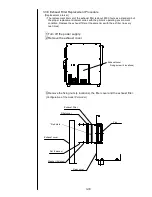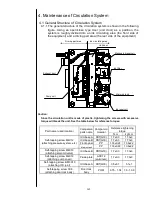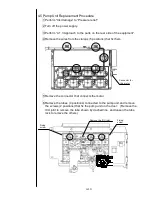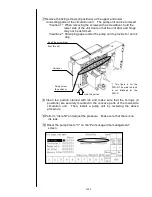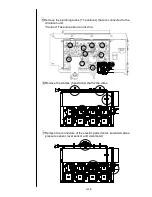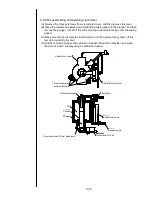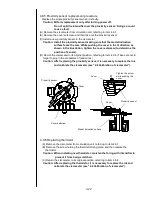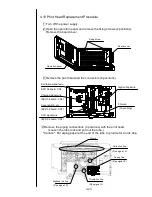4-13
5 Remove the fixing screws (2 positions) of the solenoid valve.
"Caution": Put wiping paper under the solenoid valve to provide for an ink
drip.
6 Clean the portion stained with ink and then install a solenoid valve by
reversing the above procedure.
"Caution" Set the O-ring in the groove of the solenoid valve securely.
Take care not to cause the O-ring to fall off or bite.
7 Reset the time of the corresponding solenoid to 0 on the “Parts usage time
management” screen.
Fixing screw
Solenoid valve
O-ring S16
O-ring 4.7
O-ring mounting groove
Summary of Contents for IJ PH
Page 1: ...Service Manual HITACHI Printer Model PH Revision Aug 2011 Version First edition ...
Page 2: ... Revision of PH service manual Revision Chapter Revised Page ...
Page 13: ...1 2 2 Main body internal PH D 1 8 ...
Page 80: ...3 25 3 25 Circuit diagram of EZJ95 ...
Page 201: ...7 1 7 Attached Drawing 7 1 Circulation System Diagram ...
Page 202: ...7 2 7 2 Electrical Connection Diagram ...
Page 205: ...7 5 7 4 Dimensions around charge electrode and deflection electrode Nozzle diameter 65 um ...