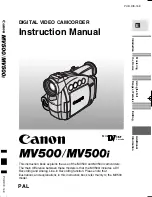42
V
a
rious Recor
d
ing
Te
chniques
About the LCD setup and initial setup
Menu (While Recording)
Menu items
(1st level)
Menu items (2nd level)
Movies/Stills Switch
Default
Setting
See
Camera Functions
Setup
Program AE
Auto
p.47
White Balance
Auto
p.48
OIS
On
p.50
Digital Zoom
40x
p.44
MIC. Filter
Off
p.51
Flash
Auto
p.52
Auxiliary Line
Off
p.51
Record Functions
Setup
HD Video Mode
(when the HDD/BD/Card is used)
HX
p.54
SD Video Mode (when a DVD is used)
SF
p.54
WIDE mode
(16:9)
Normal
(4:3)
p.54
Self Timer
Off
p.55
Quick Start
On
p.33
Output Functions
Setup
Component Output
1080i
p.74
LCD Setup
LCD Adjust
p.42
Date Setup
Date Set
1/1/2008
12:00 AM
p.20
Date Mode
M/D/Y
p.43
Initial Setup
Beep
On
p.42
Power Save
Off
p.42
Record LED
On
p.53
Language
English
p.20
Demo Mode
Auto
p.43
Reset
—
p.42
Menu items
Explanation of functions
LCD Adjust
Color Level
Adjusts the color level of the LCD monitor
Beep
Select “Off” to turn off the beeps that sound when any button is
pressed.
Power Save
When set to “On”, the camcorder power will automatically turn off
if it is left idle for approx. five minutes during recording pause mode.
When set to “Off”, the camcorder does not turn off automatically
except while in sleep mode.
Record LED
p.53
Language
You can select the display language.
Demo Mode
p.43
Reset
Returns all menu settings to default.
㧗
㧙
LCD
Set
up
Initial Setup