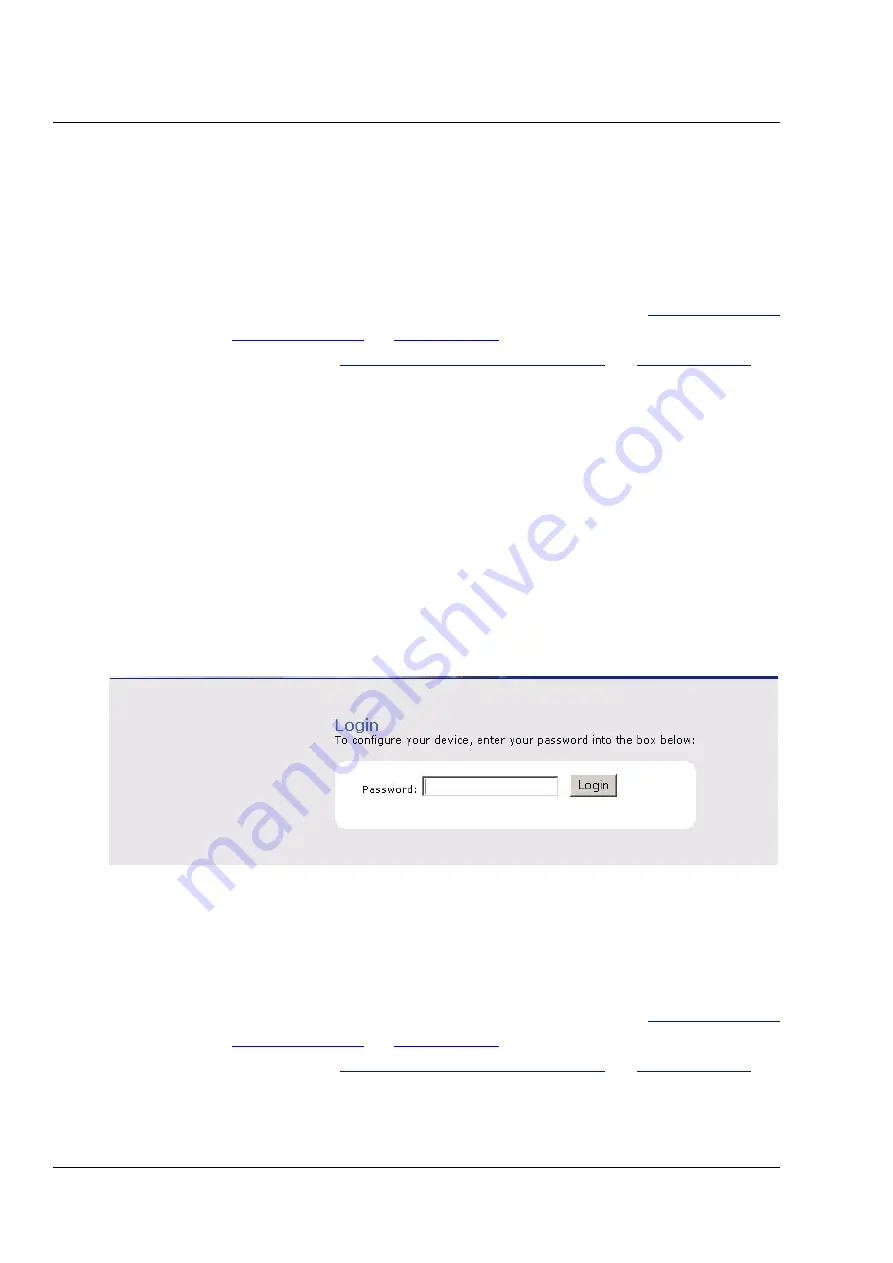
How to Set up a Web Connection
50
BAT 11b
Release 1.0 03/04
word is assigned to all other BAT 11b, as well.
If the BAT Discovery is exited, the password has to be
reentered when restarting the BAT Discovery.
You can change the password via the BAT 11b user interface.
For the BAT 11b in the AP mode, refer to Section
, for the BAT 11b in the AC mode,
see Section
How to Set up a Web Connection
1. In the main window, select the BAT 11b which you want
to access via the Web (browser-based interface) and
select Configuration > Advanced > Web. Alternatively,
you can select the Web function with the right mouse
button.
2. A browser window is opened.
The following dialog box appears:
3. Enter the Password and click the Login button. The fac-
tory-set password is: admin.
You can change the password via the BAT 11b user interface.
For the BAT 11b in the AP mode, refer to Section
, for the BAT 11b in the AC mode,
see Section
Summary of Contents for BAT 11b
Page 1: ...BAT 11b Management Manual Industrial ETHERNET Wireless LAN Access Point Access Client...
Page 2: ......
Page 3: ...BAT 11b Management Manual Industrial ETHERNET Wireless LAN Access Point Access Client...
Page 8: ...2 8 BAT 11b Release 1 0 03 04...
Page 10: ...2 10 BAT 11b Release 1 0 03 04...
Page 16: ...2 16 BAT 11b Release 1 0 03 04...
Page 24: ...Objectives 24 BAT 11b Release 1 0 03 04...
Page 56: ...How to Exit the BAT Discovery 56 BAT 11b Release 1 0 03 04...
Page 82: ...Configuration Administration 82 BAT 11b Release 1 0 03 04...
Page 103: ...Configuration Security 103 BAT 11b Release 1 0 03 04 Configuration Security...
Page 108: ...Configuration Administration 108 BAT 11b Release 1 0 03 04...
Page 124: ...How to Reset the Password 124 BAT 11b Release 1 0 03 04...
Page 127: ......
Page 128: ......






























