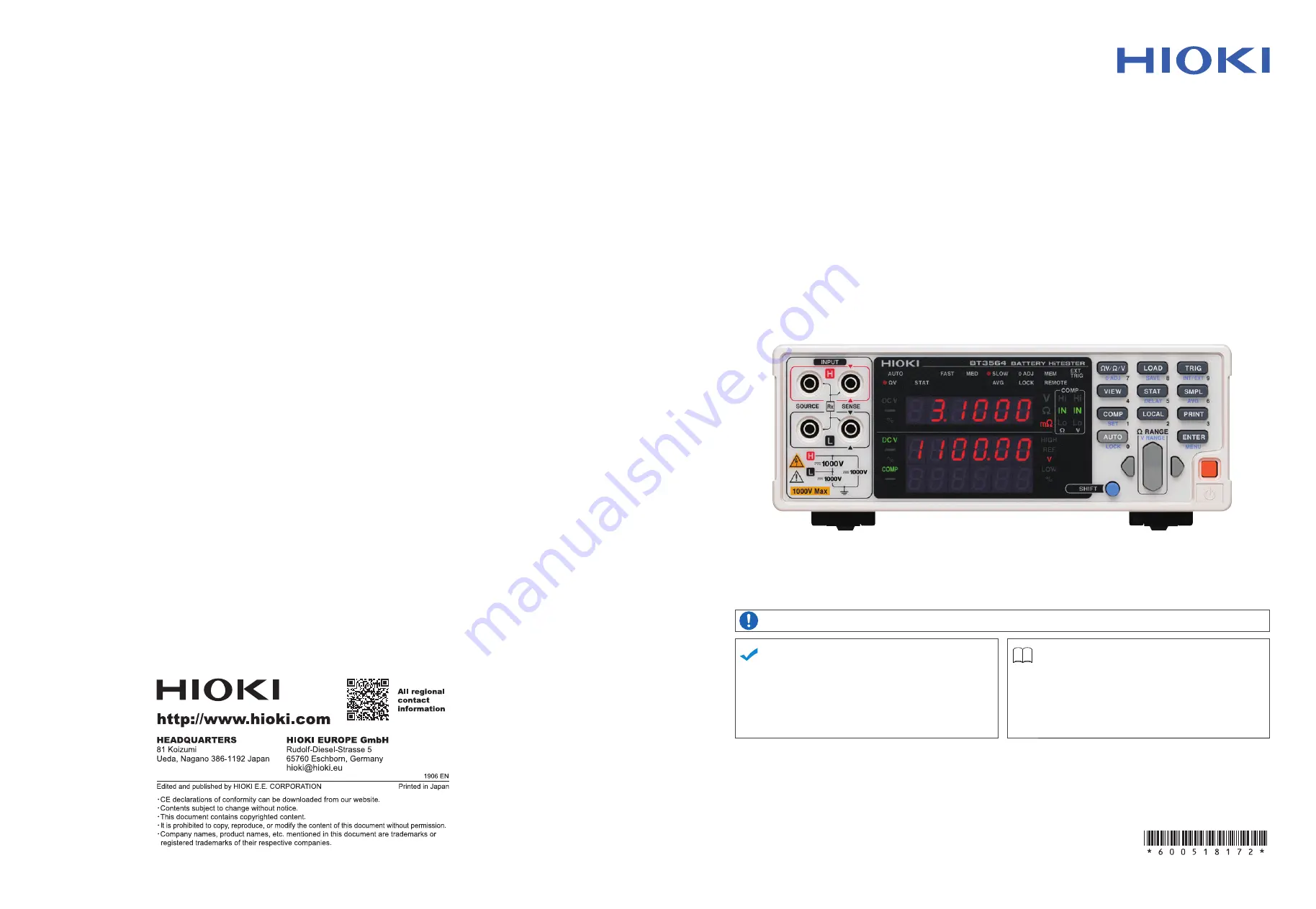
BT3564
Instruction Manual
BATTERY HiTESTER
EN
Oct. 2020 Revised edition 2
BT3564A961-02 20-10H
Be sure to read this manual before using the instrument.
p.3
When using the instrument for the
first time
Troubleshooting
Names and Functions of Parts
p.9
Maintenance and Service
p.173
Measurement
p.21
Troubleshooting
p.173
Error Indication
p.175
HIOKI BT3564A961-02
Summary of Contents for BT3564
Page 2: ...HIOKI BT3564A961 02...
Page 44: ...3 7 Displaying Measurement Results 38 HIOKI BT3564A961 02...
Page 80: ...4 12 Reset Function 74 HIOKI BT3564A961 02...
Page 98: ...6 3 Printing 92 HIOKI BT3564A961 02...
Page 170: ...8 8 Sample Programs 164 HIOKI BT3564A961 02...
Page 182: ...10 3 Error Indication 176 HIOKI BT3564A961 02...
Page 202: ...Appendix 11 Dimensional Diagram A20 HIOKI BT3564A961 02...
Page 206: ...Index 4 HIOKI BT3564A961 02...
Page 207: ...HIOKI BT3564A961 02...
Page 208: ...HIOKI BT3564A961 02...
Page 209: ...HIOKI BT3564A961 02...
Page 210: ...HIOKI BT3564A961 02...
















