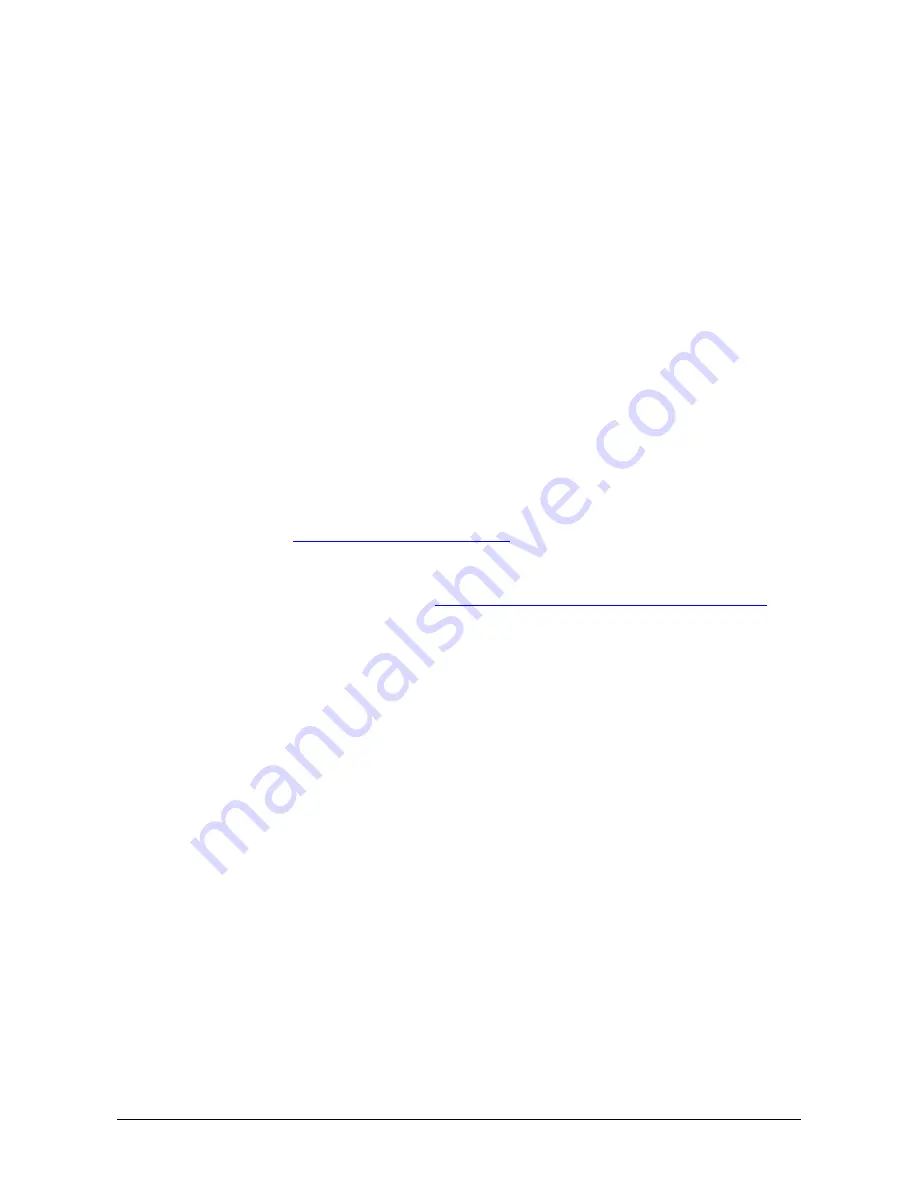
12
C5 System Components
C5 System Components
The C5 system contains the following main components:
♦
C5 unit
.
♦
Power supply
– 15 VDC, 50W, 110-220VAC power supply.
♦
External vehicle detector
– Optional. A standard dry-contact sensor, such as a loop
detector. You can optionally use the C5 internal motion detector.
♦
Gate control
– Optional. Controlled by the C5 output relay. The gate is opened for an
authorized vehicle only. This component is required only in an access control
installation.
System Software
C5 is shipped with pre-installed software components. The main pre-installed software
components include:
♦
C5
– Main application.
♦
cars.txt
– Authorized cars database file. You can update the list of authorized cars, as
described in
Editing the Authorized Cars List
.
♦
Format.ini
– Country-specific license plates recognition information.
♦
C5.config
– C5 configuration settings. You can edit the settings of the C5
configuration file, as described in
Viewing and Changing the C5 Configuration File
.
C5 is an FTP server and can work with any FTP client, such as WinSCP. C5 is also an
SSH server and can work with any SSH client, such as PuTTY.
Software Integration in a Network
C5 can either operate as a standalone unit, or can connect to a central server using
“SeeData”, an HTS utility that is used for network connectivity.
SeeData can be installed on a central server. Each C5 unit can interface with SeeData.
When the unit is connected to a central server, the recognition result, including the image,
is sent over the network as a TCP/IP packet. It is intercepted by SeeData and converted
to a MSMQ message, which is supported by other HTS recognition systems, such as
SeeLane.
Each message contains:
♦
Recognition string.
♦
Date and time.
♦
Lane number – a unique ID for the lane, given by the user.
♦
Authorization information.
♦
Authorized Yes /No.
♦
Driver name if available.
♦
Optional image file path.
Summary of Contents for C5
Page 1: ...C5 Installation and Operation Guide Version 1 2 February 2010 ...
Page 2: ... Copyright 2009 Hi Tech Solutions Inc ...
Page 6: ......
Page 12: ......
Page 16: ......
Page 28: ......
Page 38: ......
Page 45: ...C5 Installation and Operation Guide Viewing and Changing the C5 Configuration File 43 ...
Page 46: ......
Page 52: ......
Page 56: ...54 Ground Loops Specifications ...
Page 57: ...C5 Installation and Operation Guide Equipment Specifications Data sheets 55 ...
Page 58: ...56 Ground Loops Specifications ...
Page 59: ...C5 Installation and Operation Guide Equipment Specifications Data sheets 57 ...
Page 60: ...58 Ground Loops Specifications ...
Page 61: ...C5 Installation and Operation Guide Equipment Specifications Data sheets 59 ...
Page 64: ......
Page 66: ......
Page 70: ......















































