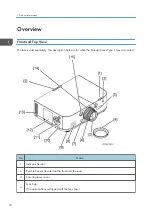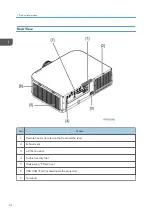All wires are positioned away from high-temperature and high-voltage parts, and, if removed for
servicing, they must be retuned precisely to their original positions.
5. LAMP
Be very careful of the lamp because it generates high heat while it is used at high voltage. When
replacing the bulb, make sure it is cool enough.
6. LENS
Do not look into the lens during projection. This is important to avoid damage to the eyes.
7. SERVICING
At the time of repair or inspection services, use an earth band (wrist band), without fail.
8. RUN A COMPLETE SAFETY CHECK AT THE COMPLETION OF SERVICING
After completion of servicing, confirm that all screws, parts, and wiring, removed or disconnected
for servicing, have been returned to their original positions. Also examine if the serviced sections
and peripheral areas have suffered from any damage as a result of servicing. In addition, check
the insulation between external metallic parts and the blades of wall outlet plugs. This examination
is indispensable in confirming complete establishment of safety.
Insulation check:
Pull out the plug from the wall outlet to disconnect the connection cable. Then turn on the POWER
switch. Use a 500V ohmmeter (Note 2) and make sure that the insulation resistance is 1M or
more between each terminal of the plug and exposed external metal (Note 1). If the measured
value is below the specified level, then it is necessary to inspect and fix the machine.
Note 1: Exposed external metal....RGB input terminals, control terminals, etc.
Note 2: If a 500V ohmmeter is not available for an unavoidable reason, then use a circuit tester or
the like for inspection.
2
Summary of Contents for Sirius-PJ2
Page 1: ...Model Sirius PJ2 Machine Codes Y076 Y077 Y078 Field Service Manual June 2015 ...
Page 2: ......
Page 12: ...10 ...
Page 20: ...No Name 16 Ethernet Port RJ 45 Part Names of the Remote Controller 1 Product Information 18 ...
Page 24: ...1 Product Information 22 ...
Page 34: ...Filters 1 Remove the Filter cover A 2 Remove the Filters A 3 Replacement and Adjustment 32 ...
Page 36: ...5 Disconnect the cable 1 PCB Key Pad 1 Top cover page 33 3 Replacement and Adjustment 34 ...
Page 54: ...5 Remove the Duct Cover A 3 6 Remove the Duct Base A 3 3 Replacement and Adjustment 52 ...
Page 67: ...3 Remove the bracket A 2 4 Remove the Power supply DC 6 Parts Replacement 65 ...
Page 153: ...MEMO 151 ...
Page 154: ...MEMO 152 EN ...
Page 155: ...Model Sirius PJ2 Machine Codes Y076 Y077 Y078 Appendices June 2015 ...
Page 156: ......
Page 158: ...2 ...
Page 172: ...MEMO 16 EN ...