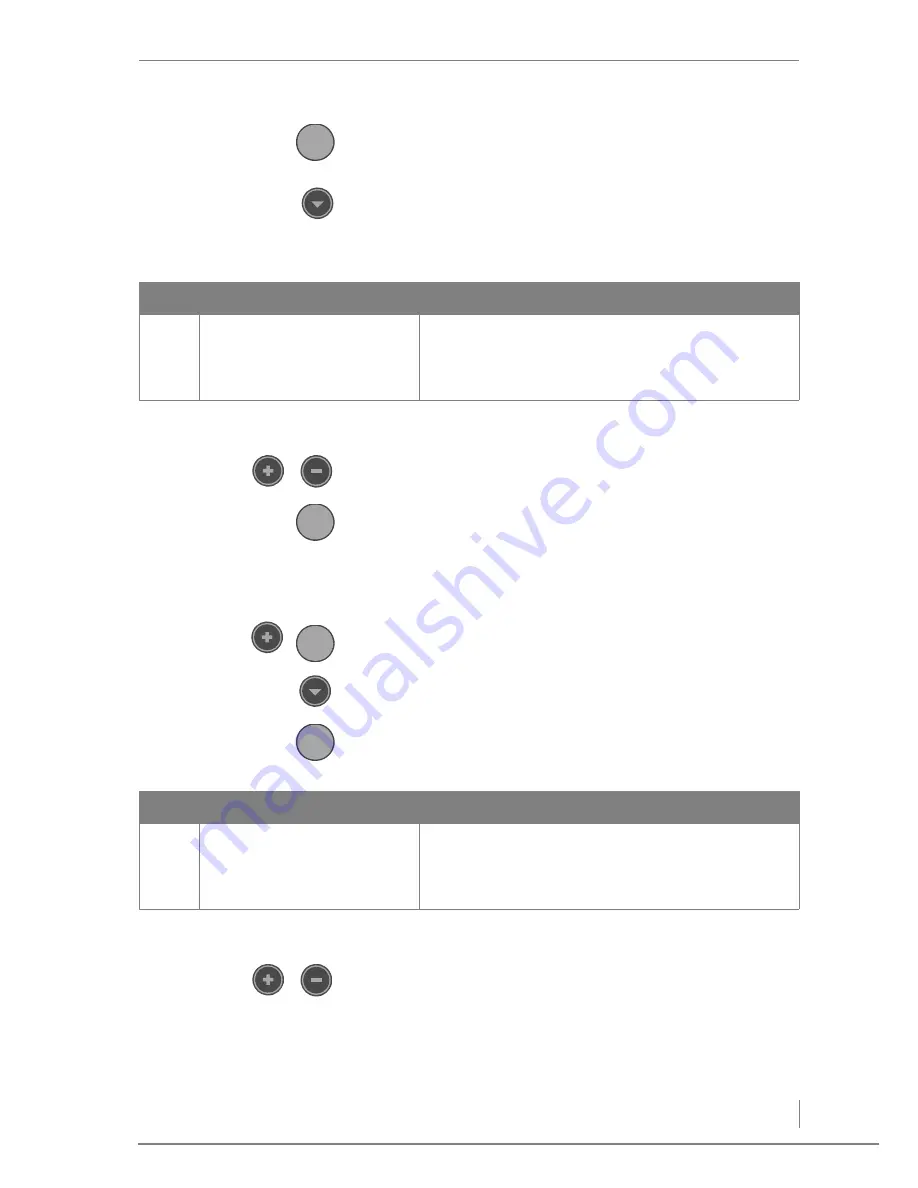
5 Commissioning the system – Procedure
103
6.
Confirm this with the
Enter
button.
✓
The output of the boiler is set.
D
ISPLAY
LANGUAGE
SETTING
7.
Press the
Down
button until you reach the parameter
Language
1-24
.
✓
You are now in the submenu
Language 1-24
.
8.
Press the
Enter
button.
9.
Use the
Plus
or
Minus
button to select the required display
language.
10.
Press the
Enter
button.
✓
The display language is selected.
S
ELECTING
THE
HYDRAULIC
SYSTEM
1.
Simultaneously press the
Plus
and
Enter
buttons.
✓
The display will change to the service level.
2.
Using the
Down
button, select the parameter group “
8-
Hydraulic system
”.
3.
Press the
Enter
button.
✓
The display will change to the parameter
Hydraulic system
8-01
.
✓
The cursor flashes on zero.
4.
Use the
Plus
or
Minus
button to select the installed hydraulic
system.
✎
For an overview of the given hydraulic systems, see chaper
“4 Planning and installation”, section “4.10 HDG hydraulic
systems”.
Enter
No.
Display
Description
1-24
Language
|German
|
French
•
The desired display language can be selected.
Table 5/4 - Service level / 1 General
Enter
Enter
Enter
No.
Display
Description
8-01
Hydraulic system
Hydraulic system
(
0)
0
•
The installed hydraulic system can be selected.
Table 5/5 - Service level / 8 Hydraulic system
Summary of Contents for Pelletmaster 15
Page 1: ...hdg bavaria com HDG Pelletmaster 15 25 Operation Manual V 03 08 2008 ...
Page 2: ......
Page 170: ...170 HDG Pelletmaster 15 25 V 03 en HDG Bavaria GmbH 08 2008 ...
Page 171: ......
















































