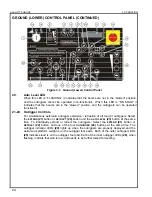HAULOTTE GROUP
3 OPERATION
30
NORMAL OPERATING PROCEDURE (CONTINUED)
Use the ground (lower) control panel to operate the boom lift functions. Raise, lower, extend and
rotate the booms by pressing (pushing) and holding the desired
SPEED
and function buttons at the
same time.
Fully lower the boom onto the boom rest to enter the platform using a three (3) point contact (both
hands and one foot.
Raise the safety bar and enter the work platform by using a three (3) point contact (both hands
and one foot). Put on a safety harness and attach the lanyard to the
ANCHORAGE
(attachment
point) on the side of the platform support beam.
Should the platform become tilted out of the normal vertical axis, press (push) and hold the
desired
SPEED
(6)
button and one of the
PLATFORM TILT
(16)
or
(17)
buttons at the same time to
level the platform back into the normal vertical axis.
Use the platform (upper) control panel to operate the boom lift functions. Raise, lower, extend
and rotate the boom by pressing (pushing) and holding the desired
SPEED
(6)
and desired function
button at the same time. Become familiar with the location and function of all controls. Learn to
smoothly
START
and
STOP
all boom functions.
When all aerial work platform operations are complete, fully retract all boom extensions. Center
the boom over the boom rest and fully lower the boom until seated in the “stowed” position for
transport.
NOTE
: Always fully retract, rotate and lower the boom to the “stowed” position before exiting the
platform.
Turn the key switch to the
GROUND CONTROL
(1a)
position.
Unfasten the safety harness and exit the platform by using a three (3) point contact (both hands
and one foot).
Engage both travel latches.
NOTE:
Refer back to earlier in this section to Figure 3-3 for a visual of these latches.
Inspect the area beneath the aerial work platform and trailer for obstructions before retracting
outriggers. Press (push) and hold the outrigger
RETRACT
(22)
button and the
AUTO LEVEL
(23)
button until all outriggers are fully retracted to their “stowed” (upright) positions.
NOTE:
Safety switches prevent outrigger retraction until the boom is completely lowered and in the
“stowed” position.
At the ground (lower) control panel turn the
KEY SWITCH
(1)
to the vertical (power “
OFF
”)
position,
and remove the key.
Summary of Contents for 3522A
Page 1: ...OPERATOR S MAINTENANCE MANUAL B33 01 0093 Rev 4 May 2013...
Page 76: ...HAULOTTE GROUP 6 DECAL REPLACEMENT 76 DECAL KIT ANSI...
Page 78: ...HAULOTTE GROUP 6 DECAL REPLACEMENT 78 IDENTIFICATION PLATES OPTIONAL EQUIPMENT ANSI...
Page 84: ...HAULOTTE GROUP 6 DECAL REPLACEMENT 84 DECAL KIT CE...
Page 86: ...HAULOTTE GROUP 6 DECAL REPLACEMENT 86 IDENTIFICATION PLATES OPTIONAL EQUIPMENT CE...
Page 88: ...HAULOTTE GROUP 6 DECAL REPLACEMENT 88 DECAL KIT AU...
Page 90: ...HAULOTTE GROUP 6 DECAL REPLACEMENT 90 IDENTIFICATION PLATES OPTIONAL EQUIPMENT AU...
Page 92: ...HAULOTTE GROUP 6 DECAL REPLACEMENT 92...
Page 106: ...HAULOTTE GROUP 8 MATERIAL SAFETY 106 MATERIAL SAFETY DATA SHEET POWERFLOW AW HVI HYDRAULIC OIL...