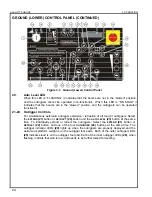HAULOTTE GROUP
3 OPERATION
26
PLATFORM (UPPER) CONTROL PANEL (CONTINUED)
Figure 3-2. Platform (Upper) Control Panel
4.
Battery Condition Indicator
Indicator LEDs light up to indicate the level of charge in the batteries.
A lighted green LED indicates an adequate charge level.
A lighted yellow LED indicates the need for charging soon.
A lighted red LED warns that the battery charge level is low; all functional operations
become non-functional until the batteries are recharged.
5.
Emergency Stop Button
When pushed in, the
EMERGENCY STOP
(5)
button disconnects electrical power to the ground
(lower) and platform (upper) control panels. The
EMERGENCY STOP
(5)
button should only be
pressed (pushed) to immediately stop all boom functions. To resume control, pull the
EMERGENCY STOP
(5)
button out.
6. Speed
Buttons
The
SPEED
(6)
buttons are located along the lower right side of the control panel, one of the
speed buttons must be pressed (pushed) in and held while selecting the various boom
functions. There are four speeds that range from fast
(
RABBIT
)
, to slow
(
TURTLE
)
, available to
help control the positioning of the Boom and the Jib.
Summary of Contents for 3522A
Page 1: ...OPERATOR S MAINTENANCE MANUAL B33 01 0093 Rev 4 May 2013...
Page 76: ...HAULOTTE GROUP 6 DECAL REPLACEMENT 76 DECAL KIT ANSI...
Page 78: ...HAULOTTE GROUP 6 DECAL REPLACEMENT 78 IDENTIFICATION PLATES OPTIONAL EQUIPMENT ANSI...
Page 84: ...HAULOTTE GROUP 6 DECAL REPLACEMENT 84 DECAL KIT CE...
Page 86: ...HAULOTTE GROUP 6 DECAL REPLACEMENT 86 IDENTIFICATION PLATES OPTIONAL EQUIPMENT CE...
Page 88: ...HAULOTTE GROUP 6 DECAL REPLACEMENT 88 DECAL KIT AU...
Page 90: ...HAULOTTE GROUP 6 DECAL REPLACEMENT 90 IDENTIFICATION PLATES OPTIONAL EQUIPMENT AU...
Page 92: ...HAULOTTE GROUP 6 DECAL REPLACEMENT 92...
Page 106: ...HAULOTTE GROUP 8 MATERIAL SAFETY 106 MATERIAL SAFETY DATA SHEET POWERFLOW AW HVI HYDRAULIC OIL...