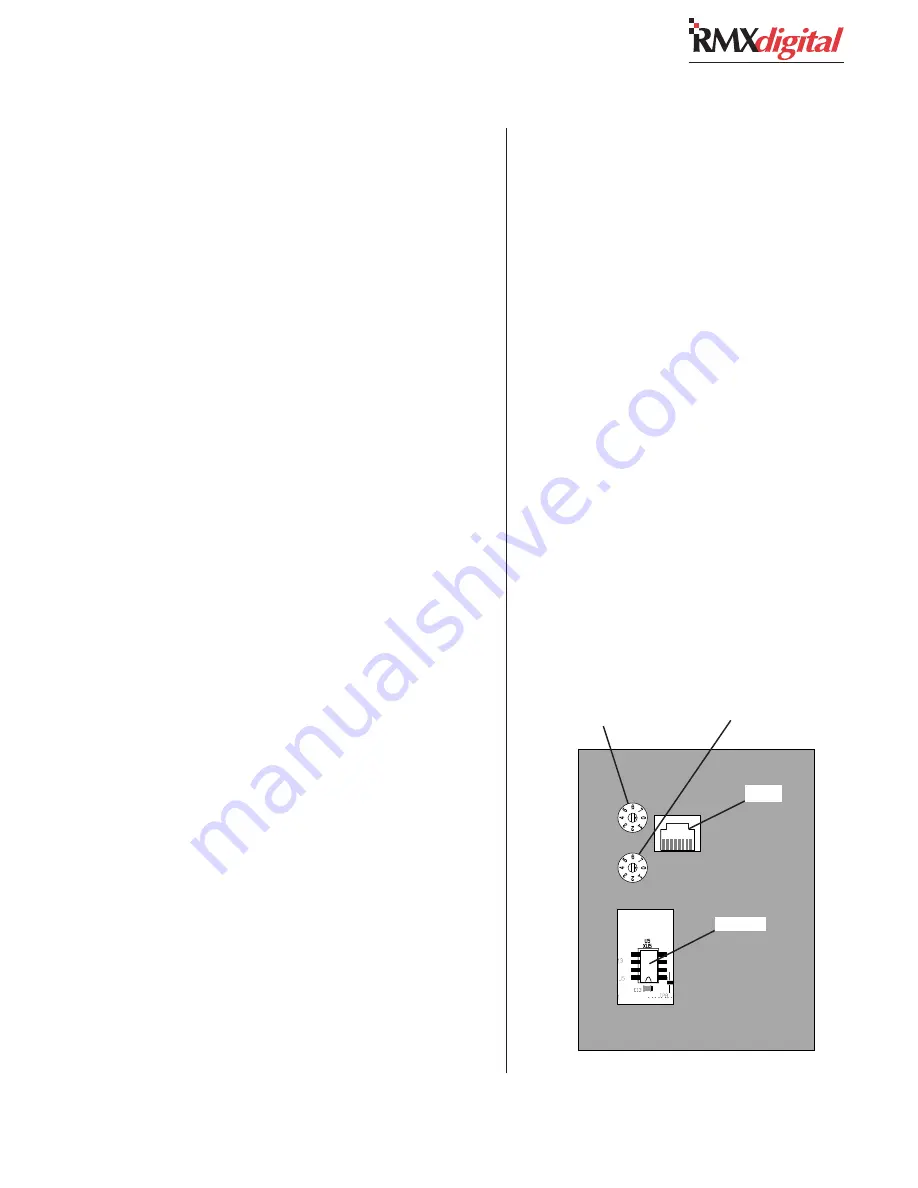
Revision C • 10/07
H
A
R
R
I
S
C
O
R
P
O
R
A T
I
O
N
2-3
2 Installation
Telco Channel
Number and Talk
Channel Select
Switch for the left
channel strip
PROM
Dual Fader Panel, bottom view
RJ-45
Telco Channel
Number and Talk
Channel Select
Switch for the right
channel strip
CHANNEL CONFIGURATION
Each Dual Fader panel’s specific operations and
functions are established through the settings in
the
init.mac
file and the current session file.
In general, Dual Fader channels are divided into
two types: VistaMax control channels and Telco
channels—which can also function as VistaMax
router control channels, but which have a special
IFB or mix-minus output assigned to each Telco
channel. Each channel in a frame comes standard
as a VistaMax control channel, but only up to six
channels can be uniquely identified as Telco chan-
nels. The Telco channels are readily apparent by
their lighted Talkback buttons.
Each channel’s functions are also configured by
the selected source signal. When a mic input is
the source, the channel strip becomes a mic chan-
nel (which means it may be controlled by a mic
remote panel, it may mute outputs and trigger a
warning lamp output when On). When a periph-
eral device is the source, the channel becomes a
line input channel (which means it may control,
and be controlled by, the peripheral device).
The six mix-minus outputs in a console can be
assigned to any six channels in the frame through
rotary switch settings on each Dual Fader panel.
NOTE:
Either or both channel strips on a Dual
Fader panel can be set as a Telco input channel,
but only six total channels can be set as the six
unique Telco channels on the console.
The remaining channels in the mainframe must
have their rotary switches set to either 0 or 7. The
0 setting (the default setting for each channel) iden-
tifies it as a VistaMax control channel. The 7 set-
ting identifies that channel as being available to
be a source for control room talkback audio.
The talkback function only becomes active when
a control room mic is set as the channel’s source
and that channel’s rotary switch is set to 7.
Setting Dual Fader Panel Rotary Switches
Determine which channels will be designated
as Telco channels (up to six can be assigned) and
which channel(s) should be assigned as the con-
trol room talkback source(s).
Typically, the Telco channels are grouped to-
gether but they do not have to be. For ease of con-
figuration and system troubleshooting, however,
it is best to number the Telco channels in order
from left to right in the frame (e.g. set Telco 1 as
the left-most Telco channel, then set Telco 2 as the
next one to the right, and so on).
Determine which channels will typically have
the control room mics routed to them that may
need to talk to the Telco mix-minus outputs, to
the studio and to an external location. This is typi-
cally the board operator’s mic and a producer mic,
but any number of mics could be assigned. If the
CR mics are dedicated to certain channels, than
only those channels would need to be set to 7. If
complete flexibility is required, every channel—
except for the Telco channels, could be set to 7.
Summary of Contents for RMXDIGITAL
Page 2: ...Revision C 10 07 H A R R I S C O R P O R A T I O N ii...
Page 90: ......
















































