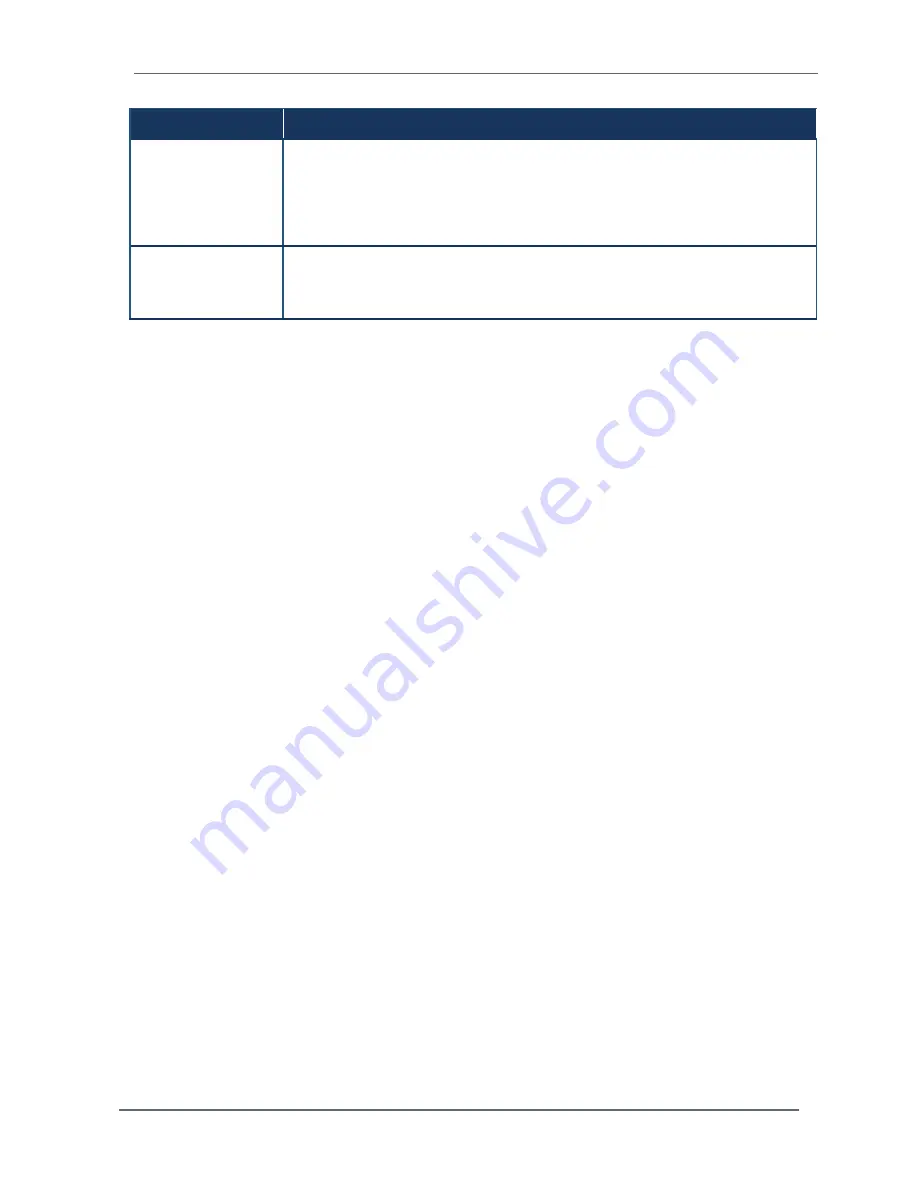
Hardy H6800 Series Application Controllers User Guide
106
Parameter
Description
Type
Choose one of the following ranges:
•
Gain in Weight = Set point turns on when the weight is greater than the set point target minus the
pre-act. Set point turns off when the weight is less than the target minus the deadband. (
default)
•
Loss in Weight = Set point turns on when the weight is less than the set point target plus the pre-
act. Set point turns off when the weight is greater than the set point target plus the pre-act.
Deadband
The difference between the set point and the reset. This value is used primarily to prevent rapid
fluctuating set point states after the set point is reached. For example, with a set point value of 1000
pounds a deadband set to 5 pounds, the relay closes at 1,000 pounds and does not open until the weight
drops to 995 pounds.
A.3 I/O Configuration
Main-board I/O configuration is separated into two sections: Digital Inputs and Digital
Outputs. Inputs are used to assign an action to a state-change, while outputs are used to
create a state-change based on a condition.
Digital Inputs
Name:
Provides the option to assign a nickname to the input, for example:
Green Button or PLC Slot 1 Output #2.
Usage:
Assigns an action when the input changes state, for example:
perform a ZERO command, a TARE command or C2 calibration
command.
Value:
Indicates the current state of the input, 0 for low and 1 for high.
Press or click Save Parameters once a nickname (optional) and Usage have been assigned.
Digital Outputs
Name:
Provides the option to assign a nickname to the output, for example:
Discharge Valve or Alarm.
Usage:
Assigns a condition that triggers a state change for the output, for
example: set-point target reached or a Digital Input changing state.
Value:
Indicates the current state of the input, 0 for low and 1 for high.
Press or click Save Parameters once a nickname (optional) and Usage have been assigned.
















































