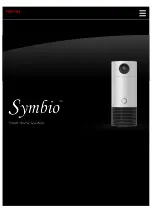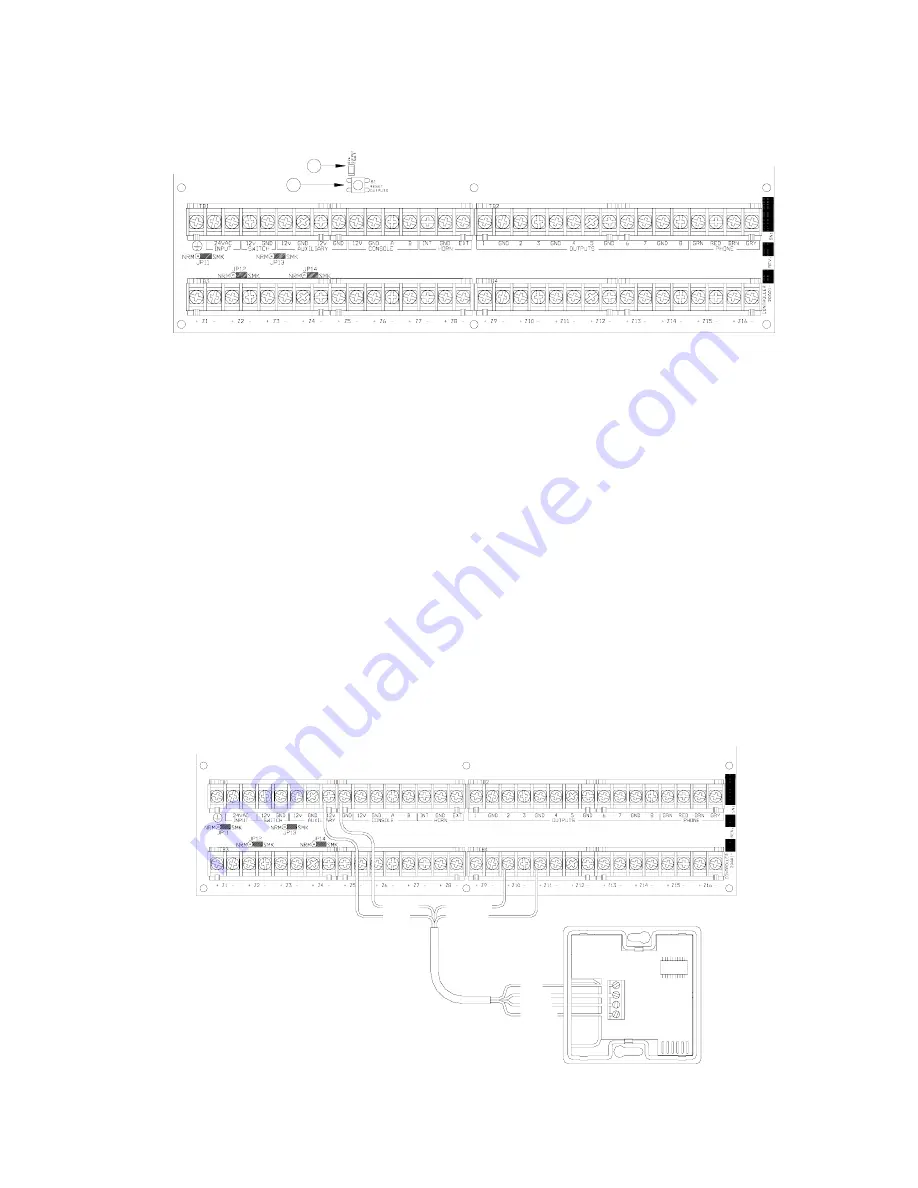
Page 7
Reset Outputs
Outputs 1-8 are protected from an overload condition. If an overload condition occurs on an output, it will shut off (the output
will supply 0V). When this occurs, the "Output Fault" (D26) LED (marked "A" below) will illuminate. To reset the output,
remove the device causing the overload condition, then press the "Reset Outputs" (S1) Switch (marked "B" below).
A
B
Temperature, Outdoor Temperature, and Humidity
When connected to the controller, the Model 31A00-1 (31A00-7 Extended Range) Indoor/Outdoor Temperature and Model
31A00-2 (31A00-8 Extended Range) Indoor/Outdoor Temperature and Humidity Sensor is used for sensing indoor temperature
and/or reporting the relative humidity from 0 to 100 percent or for sensing the outdoor temperature and/or reporting the outdoor
relative humidity. The outdoor temperature can be displayed on the keypad, spoken over the telephone, or displayed on an HAI
Communicating Thermostat.
1.
Each Temperature Sensor requires one zone input. Each Humidity Sensor requires one zone input.
-
Program the zone type as an Outdoor Temperature (Type 81), Temperature (Type 82), Temperature Alarm (Type 83),
for temperatures between 0
o
F - 120
o
F
-
Humidity (Type 84), for humidity between 0% – 100%
-
Extended Range Outdoor Temperature (Type 85), Extended Range Temperature (Type 86), and Extended Range
Temperature Alarm (Type 87), for temperatures between -40
o
F - 120
o
F
2.
When mounting outdoors, plan to mount under an overhang or to the underside of an eave, otherwise known as the soffet, to
protect it from direct sunlight and rain. Run a 4-conductor wire from the Lumina controller to the selected location.
RED
BLACK
YELLOW
GREEN
YELLOW
BLACK
RED
GREEN
12
V
G
N
D
H
T
INDOOR / OUTDOOR TEMPERATURE
AND HUMIDITY SENSOR
Summary of Contents for lumina
Page 2: ...Copyright 2001 2006 Home Automation Inc All Rights Reserved...
Page 114: ......
Page 115: ......
Page 116: ...HAI New Orleans LA U S A...