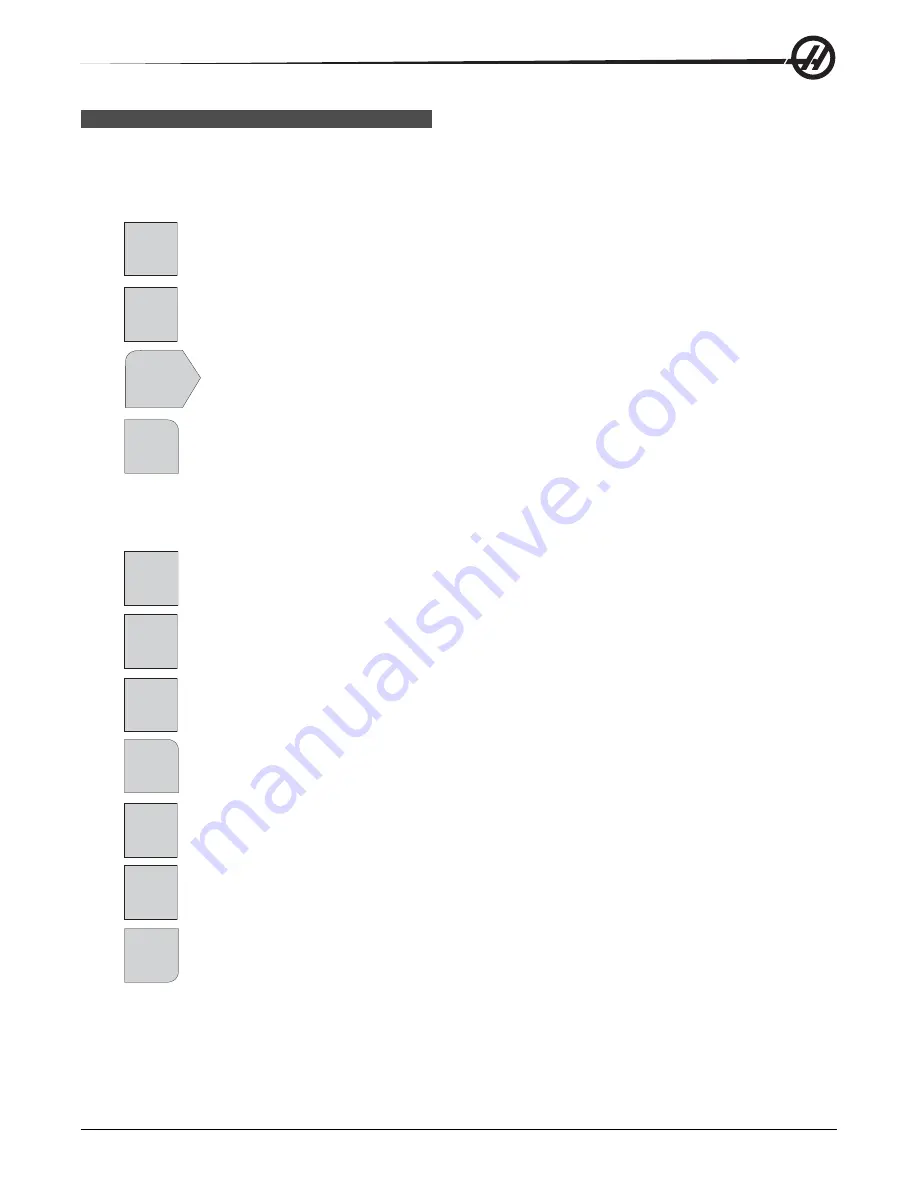
73
Advanced Editor
96-8000 rev R June 2007
A
DVANCED
E
DITOR
S
HORTCUTS
Pressing these buttons, when in the Advanced Editor display, will quickly get you to these menu items without
having to press the F1 button and cursoring to that selection.
Hot Keys
Description
Will quickly bring up the program list on the inactive side of edit display to select
program from list.
This key will begin to select text and define the starting line of a block to be edited.
Scroll down to the last line in the block definition, and press the F2 or WRITE key.
The selected block of text will then be highlighted.
This key can be used to switch to the left or right side between two programs that
have been selected to edit.
Pressing F4 will open another copy of the same program on the other side of the
Advanced Editor display. The user can quickly edit two different locations in the same
program. The edit key will switch you back and forth and update between the two
programs.
If you enter the program number (Onnnn) and then press F4 or the arrow down key,
that program will be brought up on the other side of the Advanced Editor.
INSERT can be used to copy selected text in a program to the line after where you
place the cursor arrow point.
ALTER can be used move selected text in a program to the line after where you place
the cursor arrow point.
DELETE can be used to delete selected text in a program.
If a block has been selected, pressing undo will simply exit a block
definition.
Pressing the Send key will activate that I/O menu selection.
Pressing Recv key will activate that I/O menu selection.
Pressing the Erase Prog key will activate that I/O menu selection. This will bring up
program list on the inactive side of edit display for you to cursor to a program and
delete it.
S
E
L
E
CT
PROG
F
2
E
D
I
T
F4
IN
S
E
RT
ALT
E
R
D
E
L
E
T
E
U
N
DO
SEND
RECV
E
RAS
E
PROG
Summary of Contents for Mill
Page 12: ...96 8000 rev R June 2007 Safety 5 ...
Page 14: ...96 8000 rev R June 2007 Safety 7 LATHE WARNING DECALS ...
Page 15: ...8 Safety 96 8000 rev R June 2007 ...
Page 17: ...10 Introduction 96 8000 rev R June 2007 ...
Page 117: ...110 4 5 Axis Programming 96 8000 rev R June 2007 ...
Page 199: ...Settings 192 96 8000 rev R June 2007 ...






























