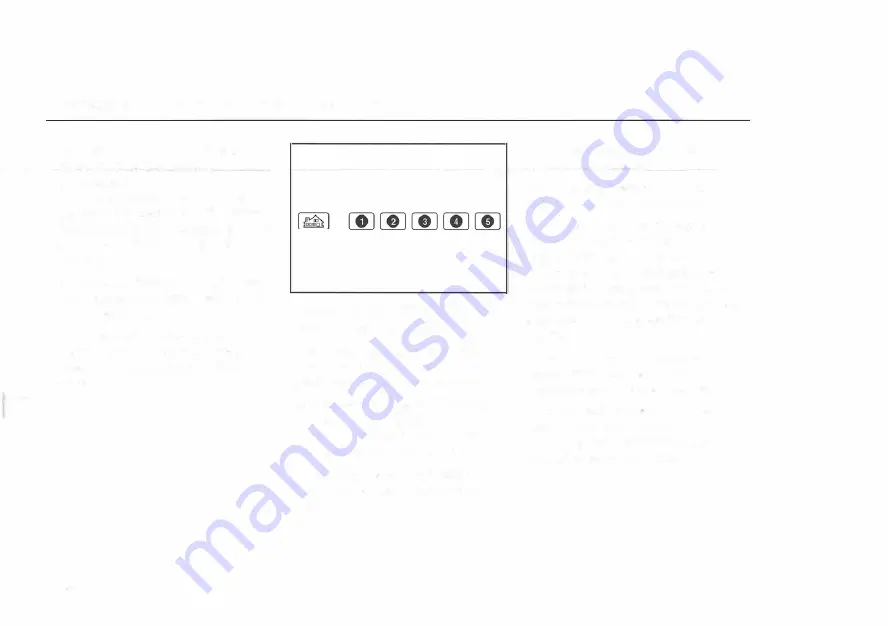
Navigation Features and Controls
Note that while the vehicle is
moving, only the "Preset
Destination" and "Home"
destination entry methods are
available for selection. The other
destination entry methods are not
available while the vehicle is
moving.
If a home destination is not stored,
this destination entry method will
not be available.
To store, edit or delete the home
destination, see "Home" under
"Memory Points" later in this
,...--"":--
.:>t::LLIVII.
. . . 44
Destination Entry Method:
Preset Destination
This option allows you to select
a destination from one of five
previously stored destinations.
Each preset destination is stored to
one of the numbered, touch
sensitive buttons at the bottom of
the Destination Entry screen.
To select a preset destination,
touch the corresponding preset
button .
A
map will appear with the
destination shown.
See "Getting Started On Your
Route" for more information.
Note that while the vehicle is
moving, only the "Preset
Destination" and "Home"
destination entry methods are
avail
a
b
l
e for selection. The other
destination entry methods are not
available while the vehicle is
moving.
If no preset destinations are
stored, this destination entry
method will not be available.
To store, edit or delete a preset
destination, see "Preset
Destinations" under "Memory
Points" later in this section.
Summary of Contents for HUMMER 2007
Page 1: ......
Page 16: ...Section 2 System Setup Configure Menu 16 Clock Menu 18 Display Settings 19 15...
Page 124: ......
















































