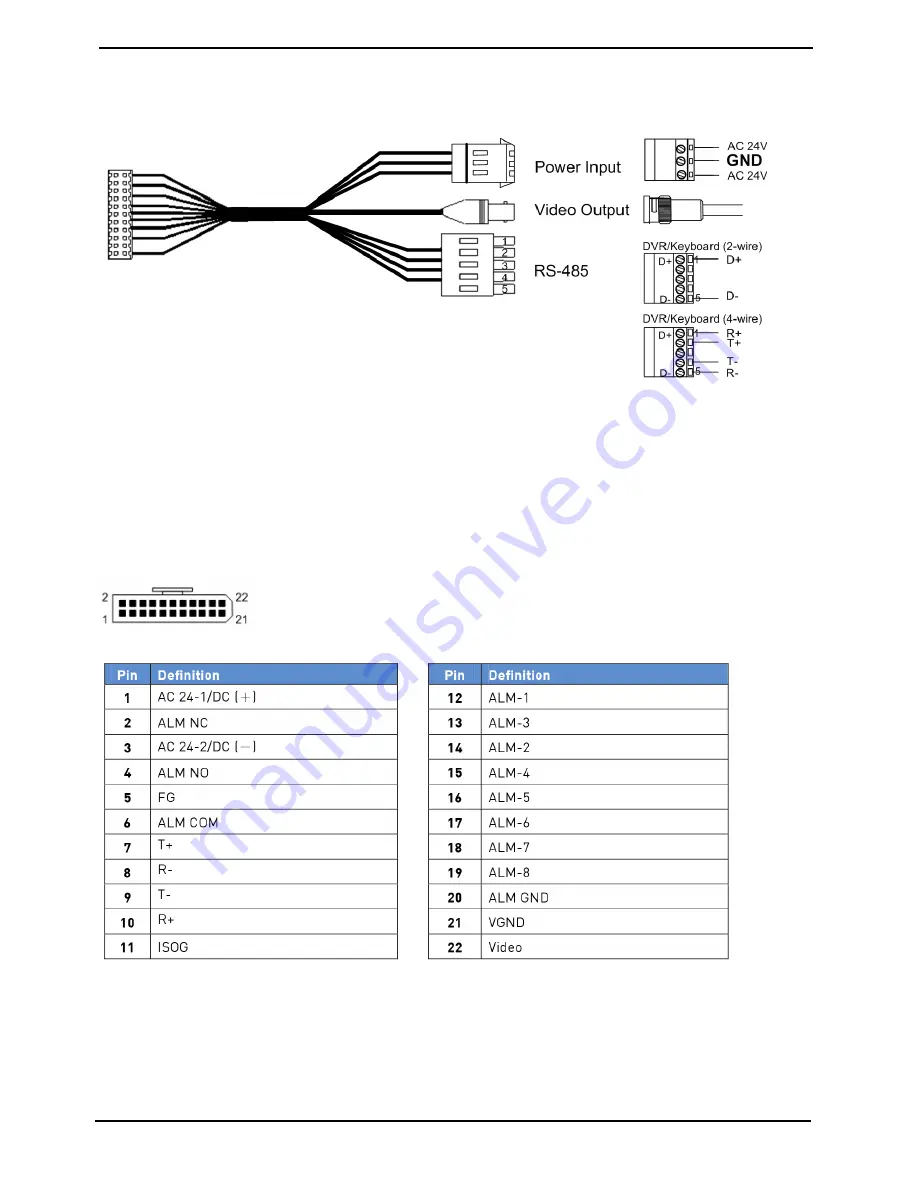
4.6.2. 22-Pin Data Cable
The analogue Dome Camera’s Data Cables are illustrated as follows.
NOTE: Be careful not to pull the cables improperly during installation. Additionally, it is recommended to fasten
the cables after cable connection is completed. Furthermore, when wiring the power cable, make sure the
Ground wire is inserted into the mid-pin of the terminal block.
4.6.3. 22-Pin Connector Definition
With the 22-pin connector, installers can simply connect the power, video and RS-485 cables to the Dome
Camera at once. Particularly, the alarm pins are serviceable for connecting alarm input and output devices, such
as alarm sensors, sirens or flashing lights with the surveillance system. For the definition of each pin, please
refer to the tables below.
The analogue Dome Camera’s 22-pin connector definition is listed as follows:
6
English
Summary of Contents for GCA-C0335P
Page 2: ......
Page 13: ...11 English ...
Page 14: ...12 English ...
Page 37: ...36 English ...
Page 38: ...37 English ...
Page 39: ...38 English ...
Page 40: ...39 English ...
Page 41: ...40 English ...
Page 42: ...41 English ...
Page 43: ...42 English ...









































