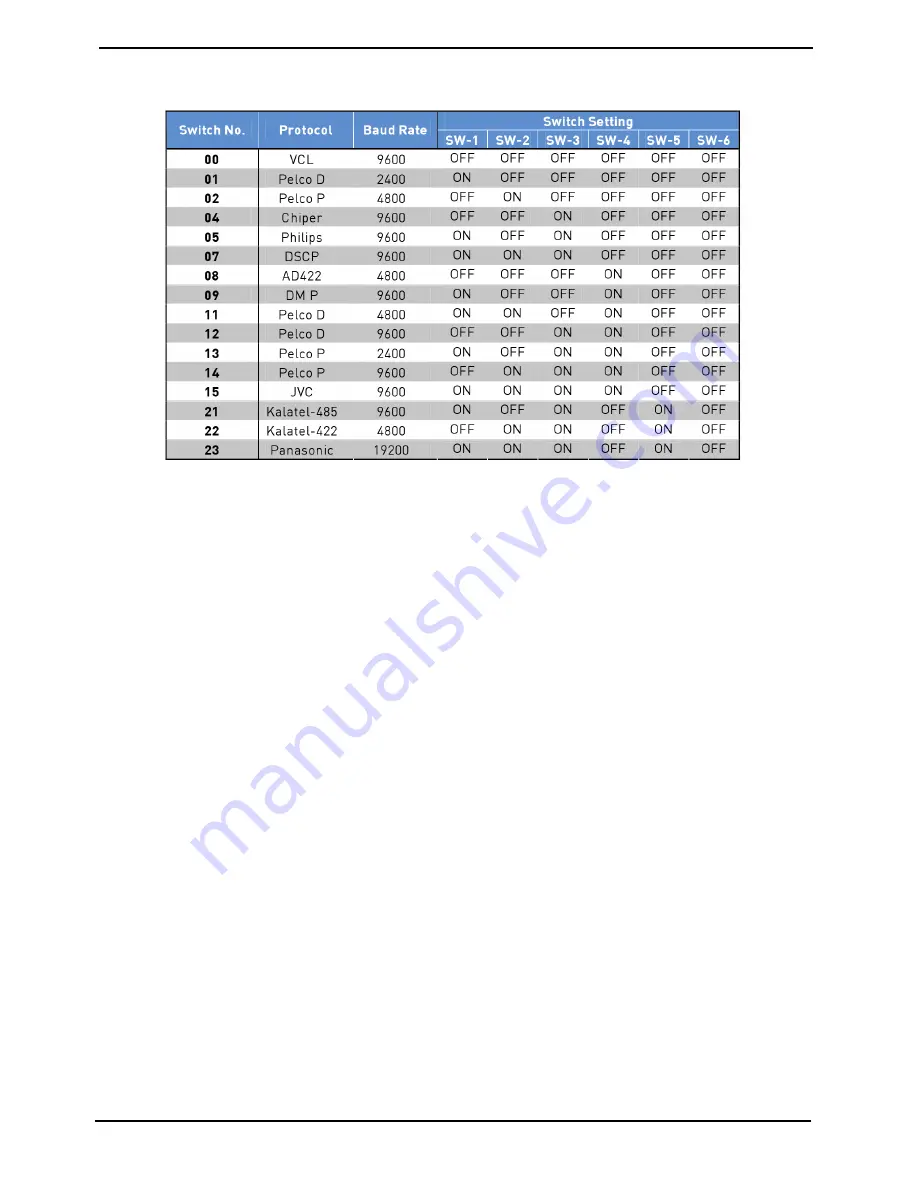
If you select the protocol Pelco D, which is to be set with switch no. 01 and baud rate 2400, for instance, set the
SW 6 to “ON”, the rest to “OFF,” as shown below.
4.6. Cable Connection
The Dome Camera is supplied with one integrated 22-pin Data Cable for connecting with the power, video, and
RS-485/audio input & audio output cables. Please read the following sections thoroughly before making
connections.
4.6.1. Cable Requirements
For operation, this Dome Camera requires video, RS-485 and power cables as described below:
- The video cable sends video signals to a remote viewing site. Using a coaxial cable to send video signals is
recommended.
- The RS-485 cable carries commands from a control device to the Dome Cameras. A CAT 5 / 24 AWG cable is
recommended.
- Power supply: DC 24V / AC 24V input voltage
NOTE: Please ensure that the power supply meets the Dome Camera’s power requirement, otherwise product
impairment may occur. If any mistake happens, please contact a qualified maintenance engineer.
5
English
Summary of Contents for GCA-C0335P
Page 2: ......
Page 13: ...11 English ...
Page 14: ...12 English ...
Page 37: ...36 English ...
Page 38: ...37 English ...
Page 39: ...38 English ...
Page 40: ...39 English ...
Page 41: ...40 English ...
Page 42: ...41 English ...
Page 43: ...42 English ...








































