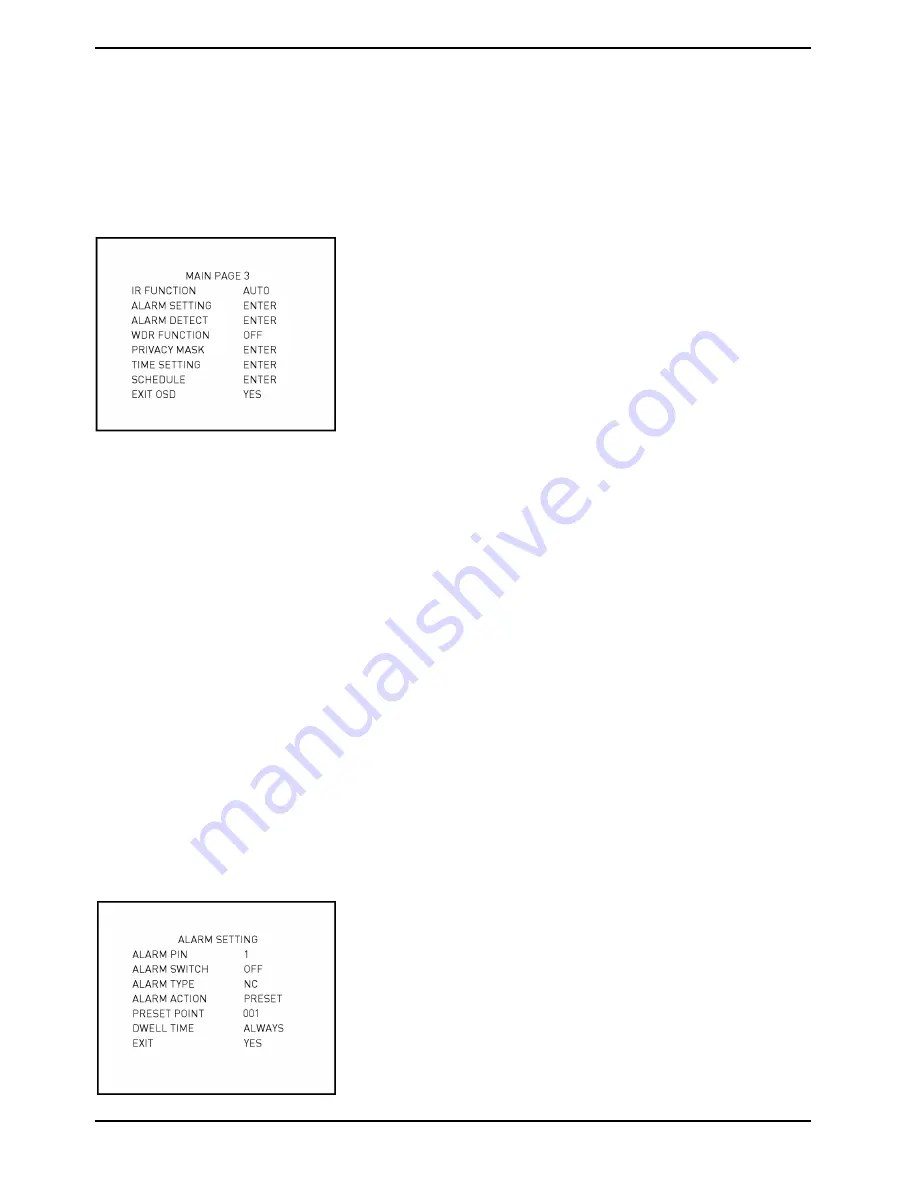
RETURN TIME:
The Dome Camera starts to count down the selected RETURN TIME when the camera idles, and it will execute the
SELECT MODE function if the return time is up. The RETURN TIME ranges from 1 to 128 minutes.
GO:
If the HOME function is enabled, the users are allowed to execute the HOME function manually by selecting this
item.
EXIT:
Exit the HOME SETTING menu. Then go to MAIN PAGE 3 to carry on with other setups.
5.3.17. IR FUNCTION
With the IR cut filter, the Dome Camera can still catch a clear image at night time or in a very dark light condition.
During day time, the IR cut filter will be on to block the infrared light for a clear image. During night time or in
dark light condition, the IR cut filter will be removed to catch infrared light, and the displayed images will become
black and white.
AUTO:
The Internal circuit will automatically decide to remove the IR cut filter according to the light condition calculated
by the internal light algorithm. The options include <LOW>, <MID> and <HIGH>. <LOW> indicates a higher
sensitivity and can improve reliability of the lens so that it is quicker to switch to Day mode and relatively slow to
change to Night mode; while <HIGH> indicates that it is quicker to switch to Night mode and slow to change to
Day mode.
MANUAL:
- IR MANUAL ON:
Select the item to remove the IR cut filter. The camera will change to B/W (Night) mode.
- IR MANUAL OFF:
Select the item to attach the IR cut filter; the camera will be in Colour (Day) mode to disable the IR function.
5.3.18. ALARM SETTING
The Swiftdome Camera provides eight alarm inputs and one alarm output (N.O. and N.C.) to connect alarm
devices. With this function, the Dome Camera will cooperate with the alarm system to catch the event images.
For wiring, please refer to section 4.6. Cable Connection and/or qualified service personnel. The adjustable alarm
parameters are listed below.
27
English
Summary of Contents for GCA-C0335P
Page 2: ......
Page 13: ...11 English ...
Page 14: ...12 English ...
Page 37: ...36 English ...
Page 38: ...37 English ...
Page 39: ...38 English ...
Page 40: ...39 English ...
Page 41: ...40 English ...
Page 42: ...41 English ...
Page 43: ...42 English ...
















































