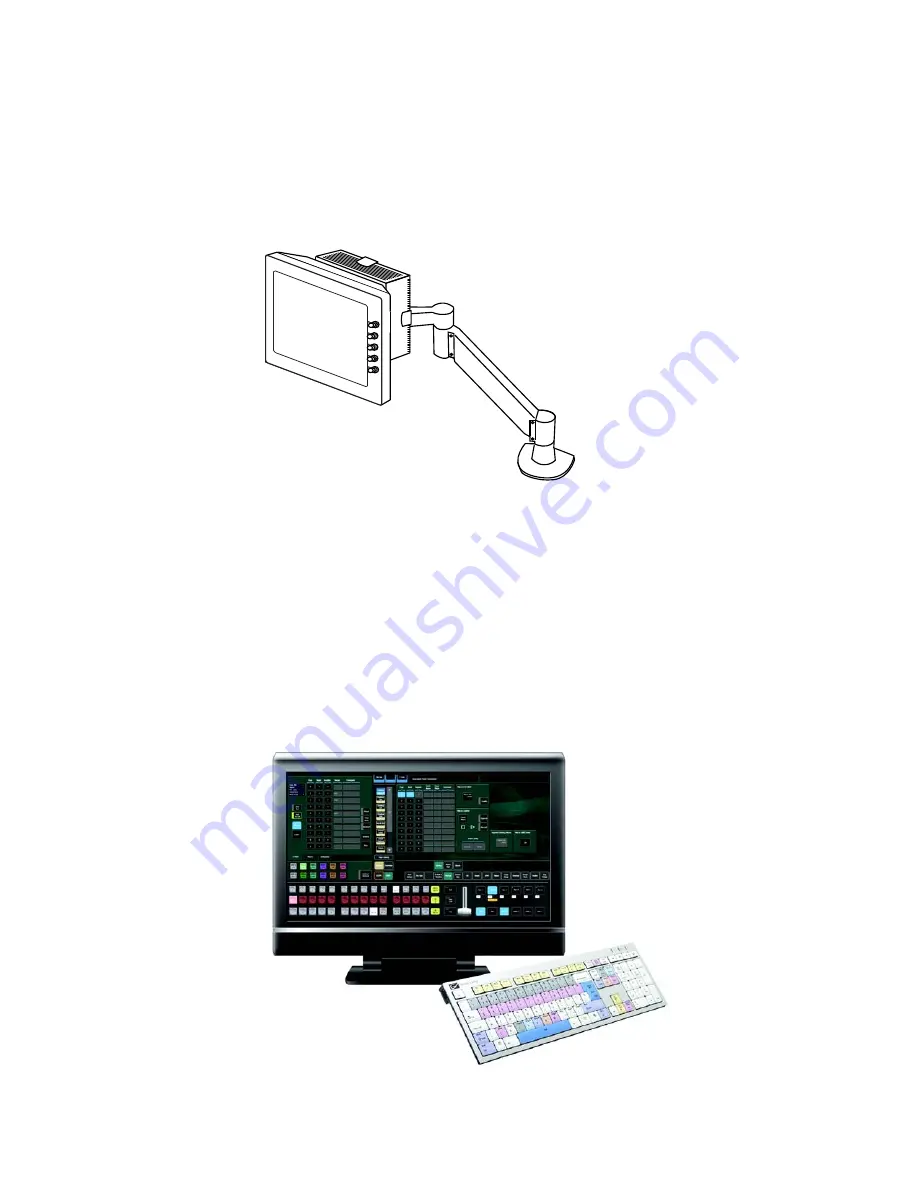
20
KARRERA — User Manual
Section 1 — Introduction
Touch Screen Menu Panel Option
A hardware Karrera Menu Panel is available as an option, which features a
wide format 15 in. touch screen display. An articulated arm is also
included, offering a wide variety of installation options (
Figure 4. Menu Panel with Articulated Arm
The Menu Panel has a standard VESA-75 hole pattern and M4 threads,
compatible with this and many other mounting devices. The Menu Panel
also has four USB ports, two on the right side edge of the panel and two on
the back for keyboard and mouse (wired or wireless are supported).
A fanless PC, running Windows OS, is available which mounts behind the
Menu Panel.
Soft Panel (KSP) Option
Figure 5. Soft Panel Application
8623266_05_K
rr
Summary of Contents for KARRERA
Page 1: ...KARRERA VIDEO PRODUCTION CENTER User Manual Software Version 4 0 071880500 MARCH 2012 ...
Page 3: ...KARRERA VIDEO PRODUCTION CENTER User Manual Software Version 4 0 071880500 MARCH 2012 ...
Page 14: ...14 KARRERA User Manual Contents ...
Page 16: ...16 KARRERA User Manual Preface ...
Page 52: ...52 KARRERA User Manual Section 2 User Setups and Preferences ...
Page 126: ...126 KARRERA User Manual Section 3 Video Mix Effects ...
Page 156: ...156 KARRERA User Manual Section 4 Switcher Control ...
Page 216: ...216 KARRERA User Manual Section 6 Switching Basics ...
Page 286: ...286 KARRERA User Manual Section 7 Advanced Operations Figure 157 Copy Swap Menu ...
Page 315: ...KARRERA User Manual 315 Image Store Stills Figure 184 Freeze Mode Button ...
Page 352: ...352 KARRERA User Manual Section 7 Advanced Operations ...
Page 360: ...360 KARRERA User Manual Glossary ...
















































