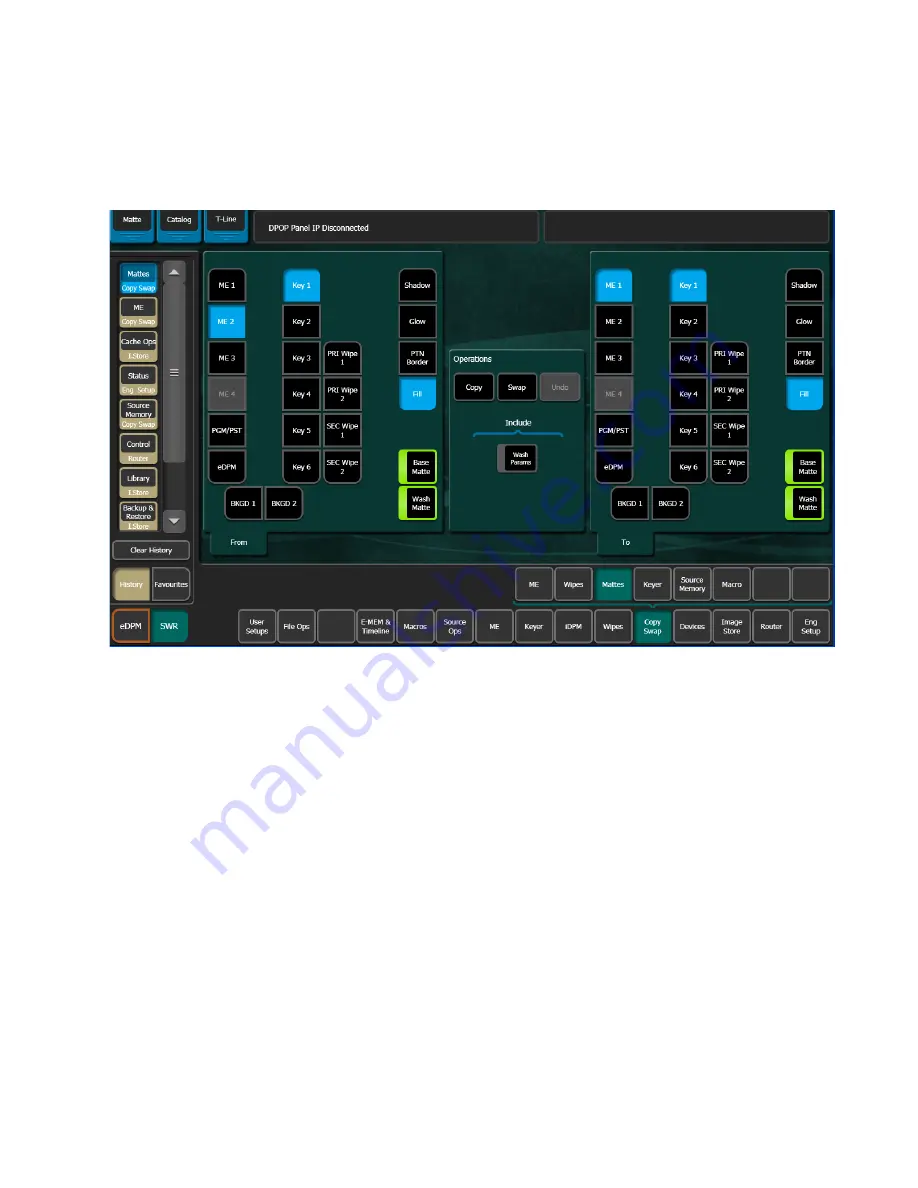
KARRERA — User Manual
291
Copy/Swap
Copy Swap Mattes Menu
Touch
Copy Swap
,
Mattes
to access the Copy Swap Matte menu (
Figure 161. Example, Copy Swap Mattes Menu
Some combinations of ME level, Key level, and matte generator level do not
exist. For example, in
, the destination matte is ME 1’s Trans
Wipe. Pst Ptn Border, and Fill are grayed out because they only apply to
keyer mattes. Similarly, if Bkgd 1 had been chosen, no further delegation
would be needed, so all of the keyer related selections would be grayed out.
Summary of Contents for KARRERA
Page 1: ...KARRERA VIDEO PRODUCTION CENTER User Manual Software Version 4 0 071880500 MARCH 2012 ...
Page 3: ...KARRERA VIDEO PRODUCTION CENTER User Manual Software Version 4 0 071880500 MARCH 2012 ...
Page 14: ...14 KARRERA User Manual Contents ...
Page 16: ...16 KARRERA User Manual Preface ...
Page 52: ...52 KARRERA User Manual Section 2 User Setups and Preferences ...
Page 126: ...126 KARRERA User Manual Section 3 Video Mix Effects ...
Page 156: ...156 KARRERA User Manual Section 4 Switcher Control ...
Page 216: ...216 KARRERA User Manual Section 6 Switching Basics ...
Page 286: ...286 KARRERA User Manual Section 7 Advanced Operations Figure 157 Copy Swap Menu ...
Page 315: ...KARRERA User Manual 315 Image Store Stills Figure 184 Freeze Mode Button ...
Page 352: ...352 KARRERA User Manual Section 7 Advanced Operations ...
Page 360: ...360 KARRERA User Manual Glossary ...






























