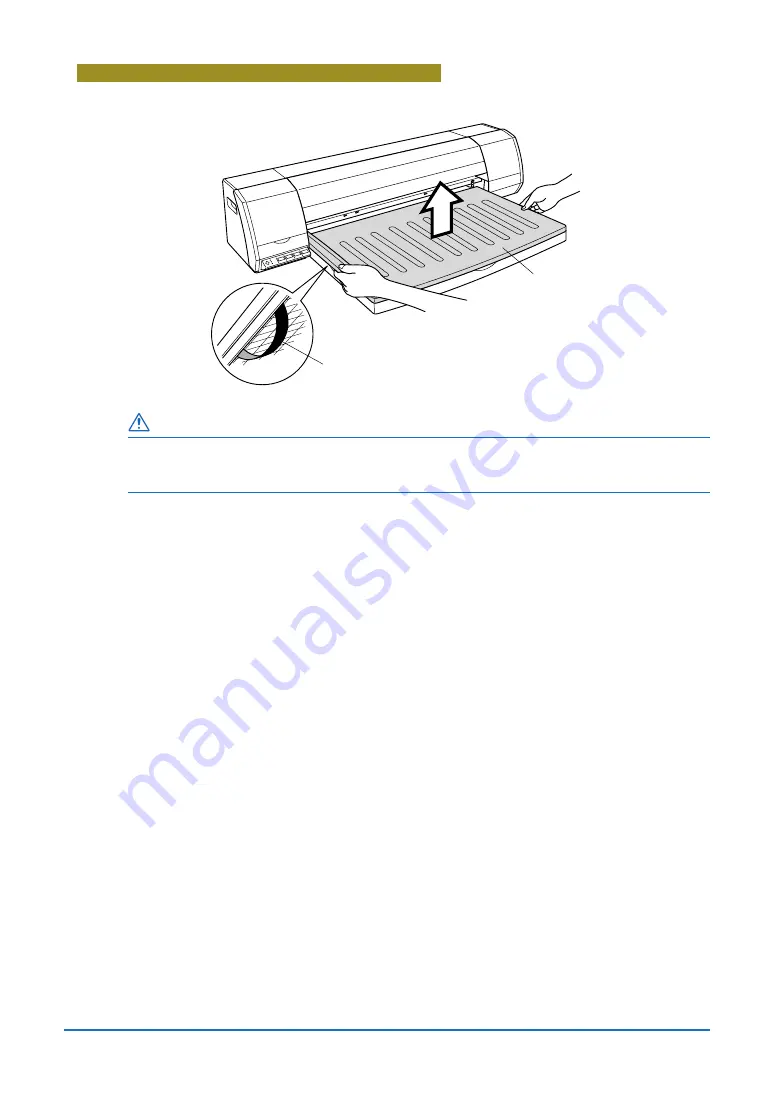
3-15
Loading paper in the A2-size paper feed cassette
1. Lift up the paper guide table, and remove it from the cassette.
Paper guide table
Feed guide
CAUTION
A feed guide is attached to the underside of the paper guide table.
Take care not to touch this feed guide.
2. Check that the printing surface is face-down, and then insert the stack of printing
paper (standard-size plain paper) in the stock tray. Check that the orientation of the
paper is correct, and that the stack is not too high. Align the stack's left edge with the
stock tray's left edge, and its top edge with the tray's innermost edge. Next, move the
paper alignment levers to match the paper size, and to hold the stack in place to
prevent it from shifting.
Note: Be sure to load the paper so that the printing surface is face-down.
















































