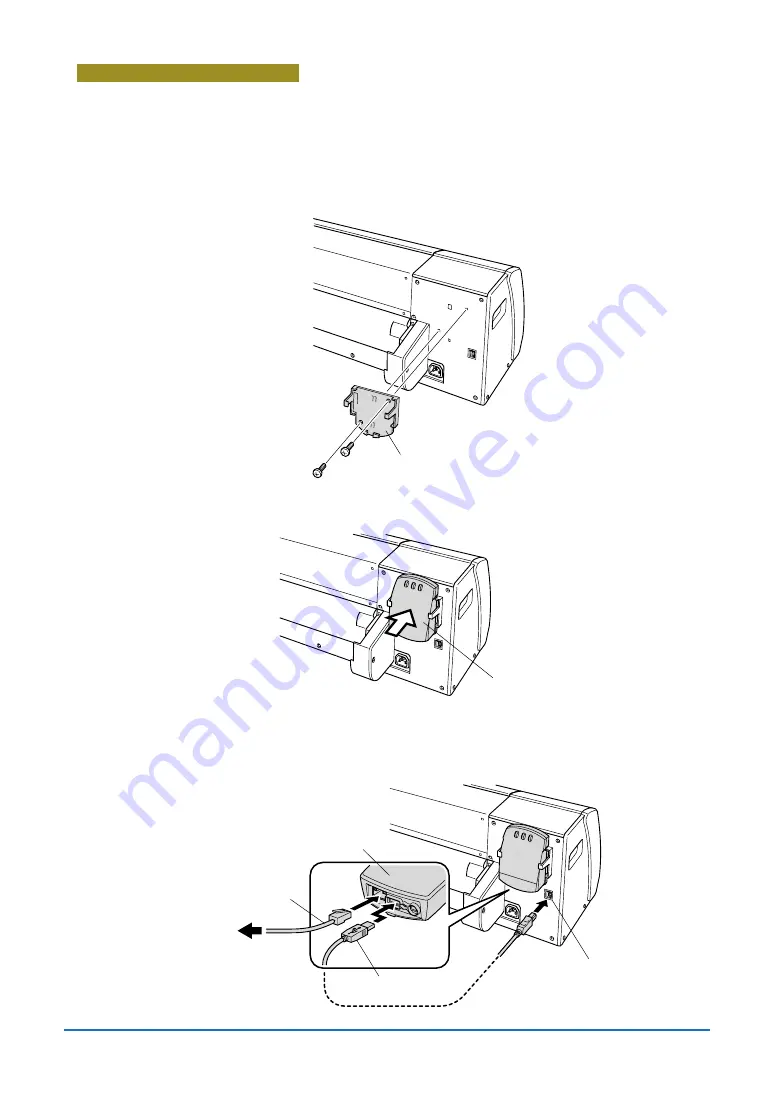
2-11
Ethernet connection (option)
If an Ethernet print server (option) is used, the printer can be used in a network environ-
ment. Please see the user's manual provided with the Ethernet print server (option) for
the network connection settings and other details.
1. Use the two screws provided with the Ethernet adapter to attach the adapter to the
printer.
Ethernet adapter
2. Mount the Ethernet print server on the Ethernet adapter.
Print server
3. Use the USB cable to connect the printer and the print server.
Next, use the Ethernet cable to connect the print server to the network.
Connect to network
USB interface connector
USB cable
Ethernet cable
Print server






























