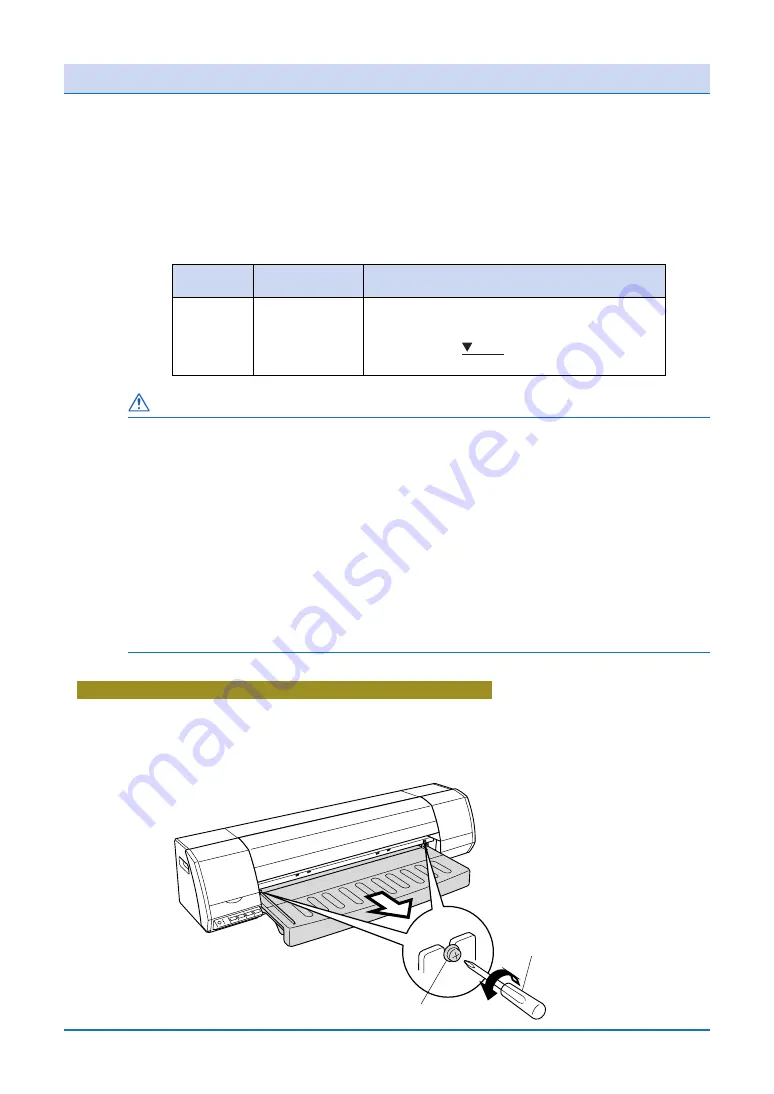
3-13
3.4 Using the A2-size Paper Feed Cassette
The A2-size paper feed cassette is designed specifically for feeding plain paper.
Cut sheets of standard-size paper, from A4-size to A2-size*, can be loaded in the A2-
size cassette to enable automatic feeding of paper to the printer.
* Please note that only paper of the same size can be loaded at one time in the cas-
sette.
The number of cut sheets that can be loaded
Paper type
Plain paper
(64 g/m
2
)
Loadable number
of sheets
Remarks
Approx.
100 sheets
The number of sheets is a guideline only.
When actually loading the paper in the cassette,
make sure that the top of the stack is below the
line under the [ MAX ] mark printed on the
stock tray.
CAUTION
• Plain paper is the only type of paper that can be loaded in the A2-size paper
cassette. When using cut sheets of tracing or other thin paper, load each sheet
manually on the cassette's paper feed table.
• Be sure to observe the following points when loading paper in the A2-size paper
feed cassette:
* Align the edges of the paper stack before loading it in the tray.
* Do not use paper that has been folded or creased.
* Fan the paper stack thoroughly before loading it in the tray.
If the paper is not fanned, paper jams may occur or two or more sheets may
be fed at the same time.
Attaching and removing the A2-size paper feed cassette
Attaching the cassette
1. Unfasten the two setscrews used to attach the paper guide table to the printer, and
then remove the paper guide table.
Phillips screwdriver
provided with the printer
Setscrew






























