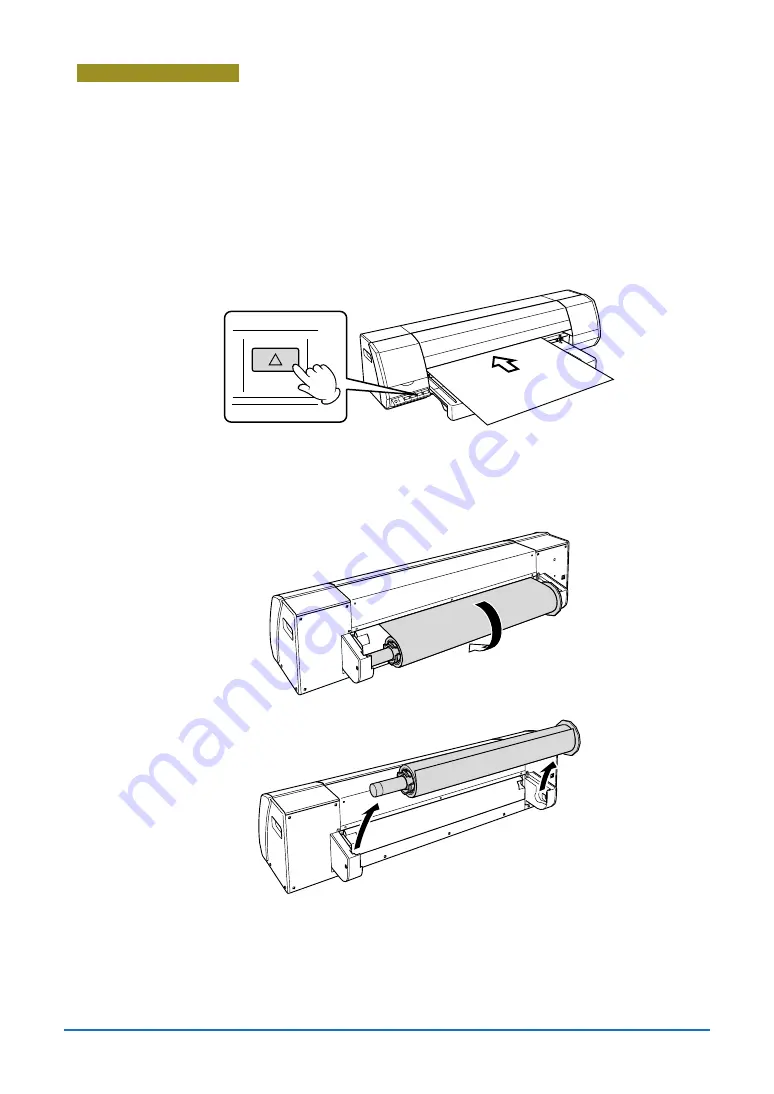
3-9
Removing roll paper
1. Press the printer's [POWER] button to turn on the printer.
Check that the [POWER] button LED lights blue.
Note: Immediately after the power is turned on, the printer performs an initialization
operation. Wait until the initialization operation has been completed before
proceeding with the paper removal operation.
2. Press the [REVERSE] button on the control panel to feed the paper toward the rear
of the printer.
REVERSE
3. Rotate the roll paper stocker in the reverse direction to take up the paper. Next,
remove the roll paper stocker from the stocker holders.






























