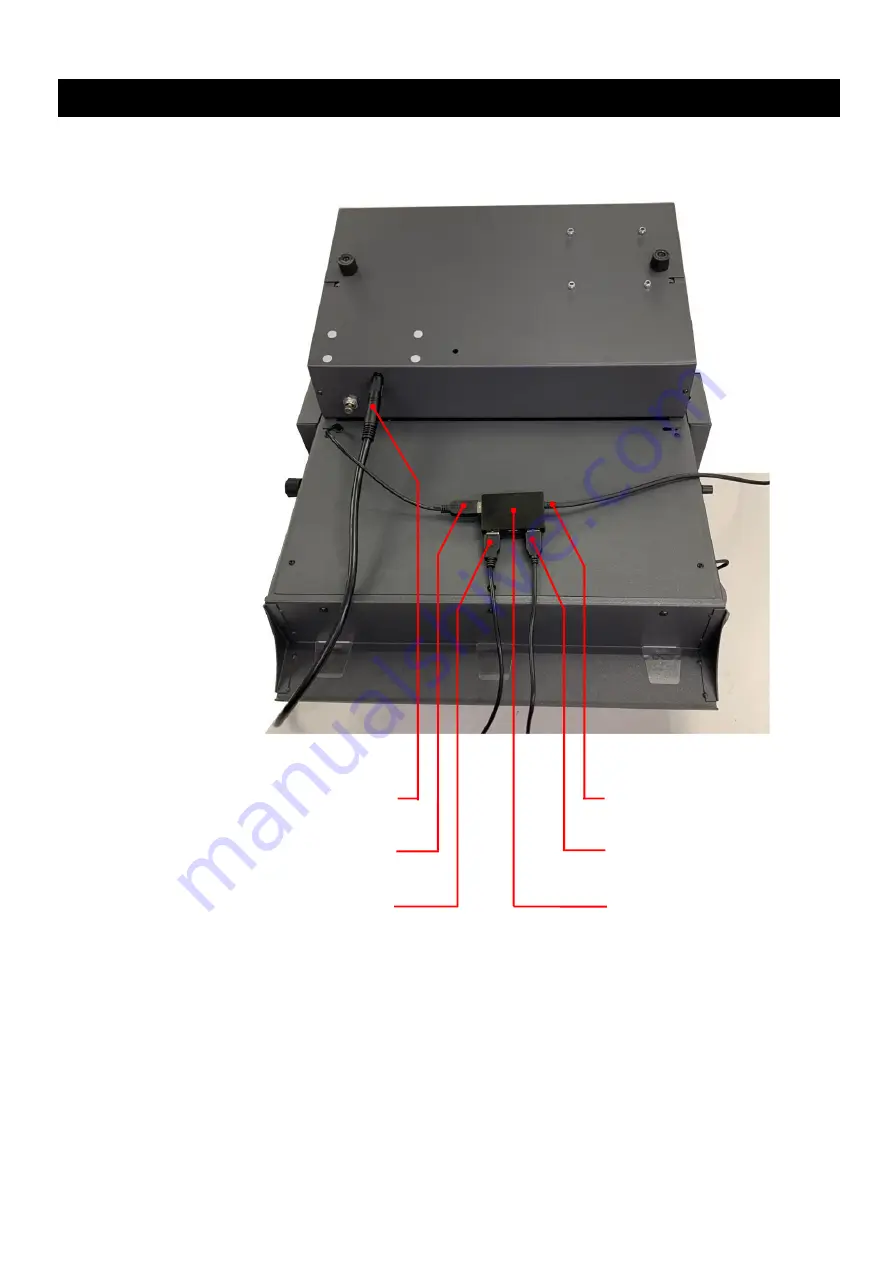
- 23 -
11. Cable connection
Connect the USB cables and AC power cable to the F-Mark2 as shown picture below
Bottom view
USB cable to the computer
USB Hub
USB cable from the inside of the F-Mark2
USB cable to the camera
AC power cable to the AC power adapter
USB cable to the CE7000
NOTICE
After cables connection, confirm that there is no add load to the cables.
Please use the accessory USB cables with F-Mark2 for connecting the F-Mark2,CE7000-40,
computer and USB Hub, if other USB cables used, the F-Mark2 may not operate properly.
















































