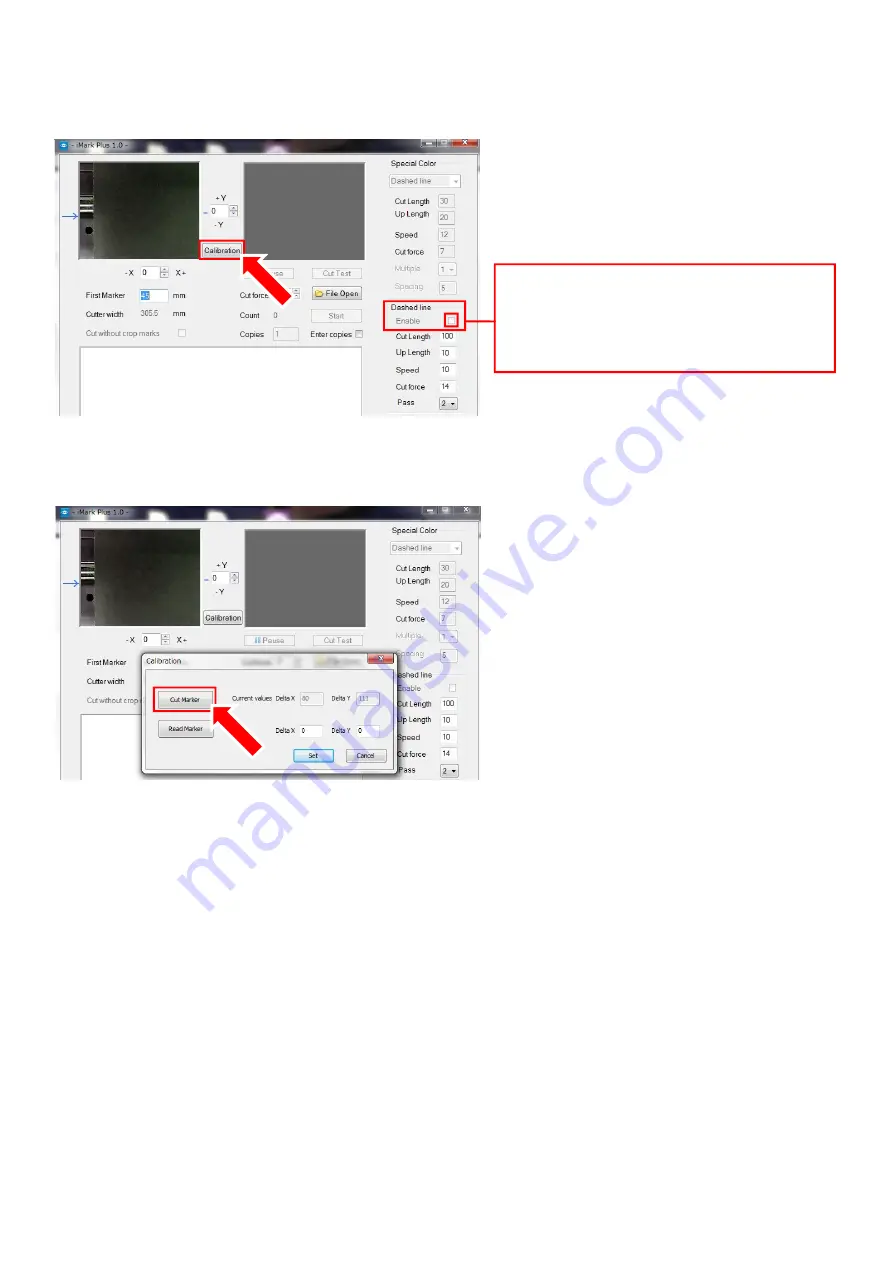
- 39 -
3. Launch the iMark Puls software, and confirm that the “Enable” in the “Dashed line” is not checked,
and then click the “Calibration button”
NOTICE
Calibration can not be performed
correctly if “Enable” in the “Dashed line”
is checked.
4. The “Calibration”window will be displayed, then click the “Cut Marker” button, and then
the CE7000-40 will be cutting a small square on the Calibration Sheet.






























