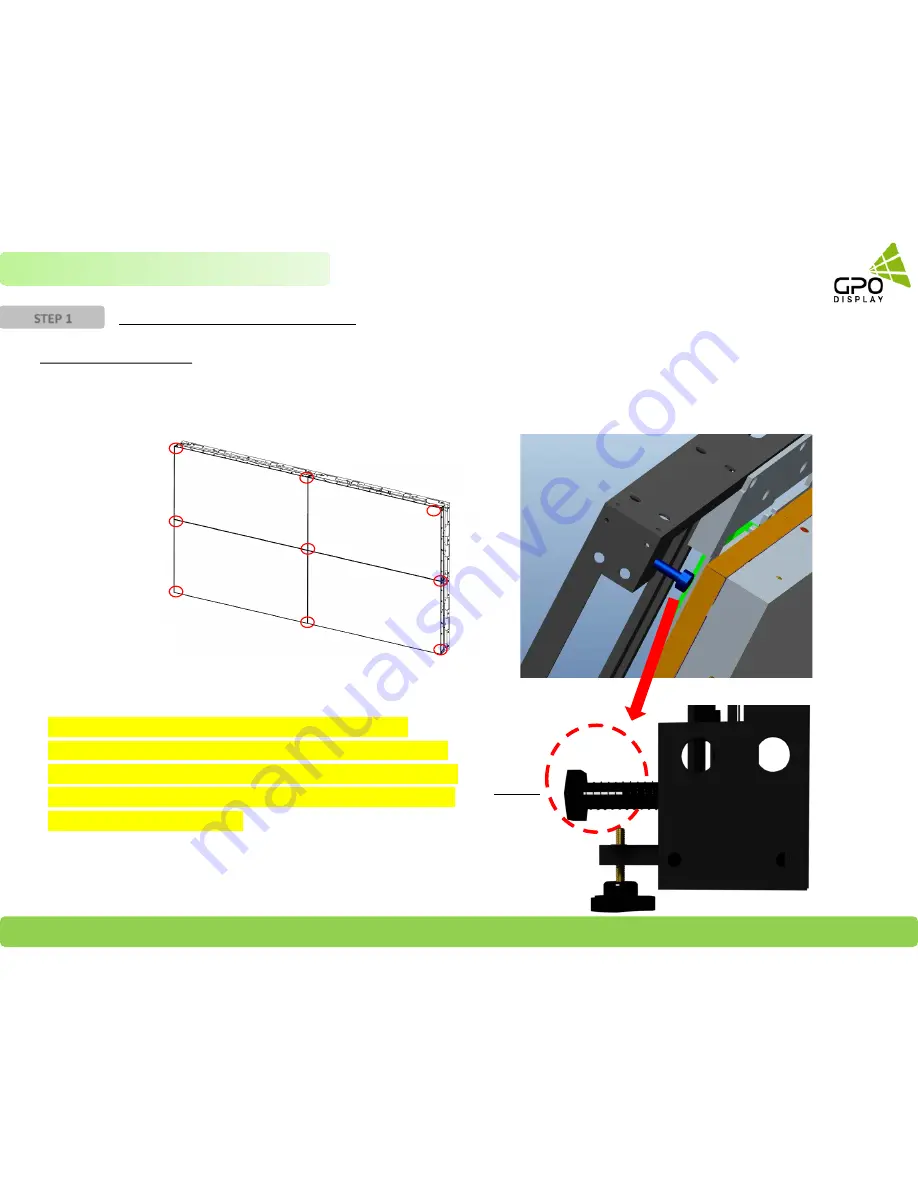
GPO Display
Video Walls - Commercial Monitors - Digital Signage - Visual Solutions www.gpodisplay.com
Alignment: Z-Axis
Z-axis alignment can be adjusted by turning “Z-Bolts” at the rear of each corner of the display counter-clockwise.
This will push a given corner of a display outward from the wall, moving the corner of the display forward slightly.
24
Chapter 5 Alignment
Z-BOLT
Tip. Displays naturally tilt downward, meaning the top
protrudes slightly more than the bottom. In order to make Z-
Axis adjustments, push very gently with an open, gloved palm
on the top of the display and then engage the bottom Z-Bolts
by turning counter-clockwise.
STEP 1
Introducing alignment mechanisms















































