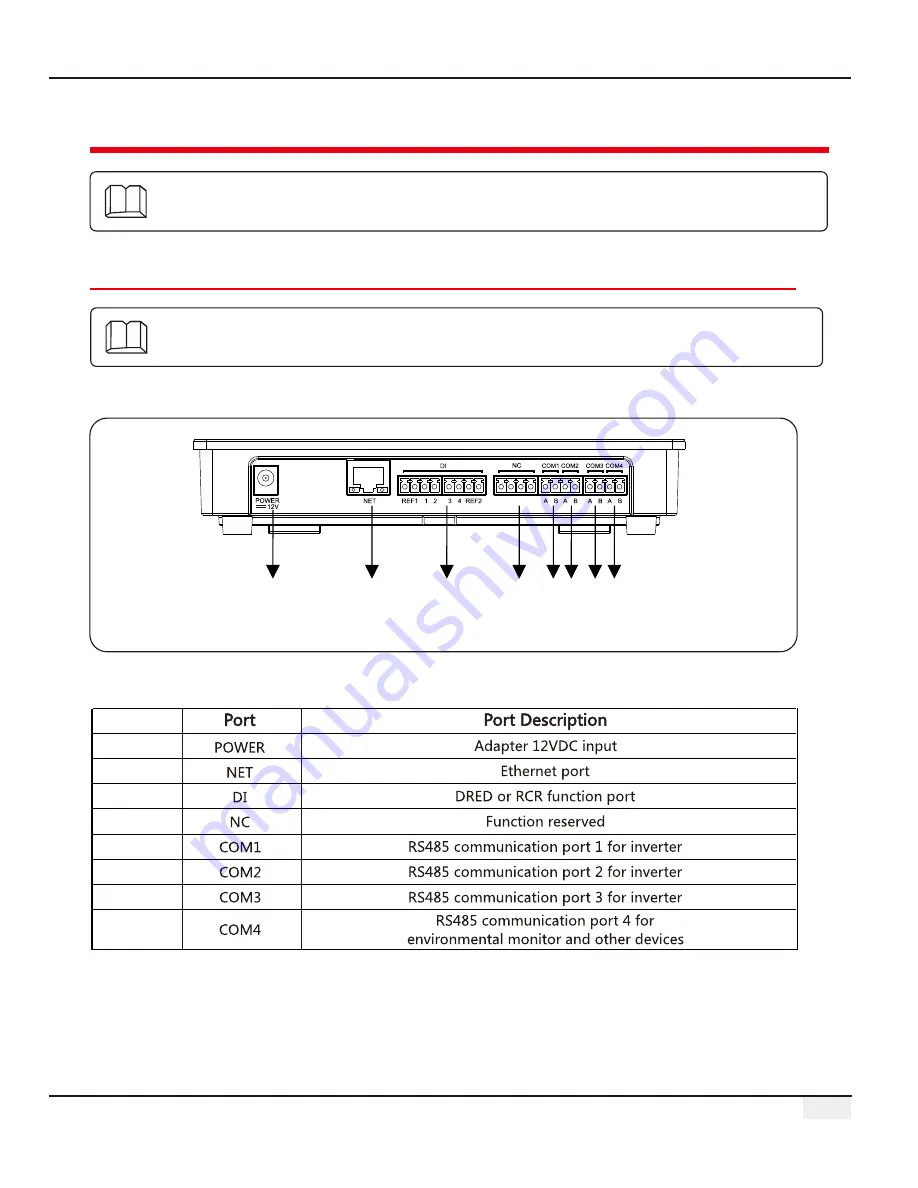
10
Chapter IV: Electrical Connection
Chapter IV: Electrical Connection
4.1 Port Description
Introduce how EzLogger Pro is electrically connected to the inverter, computer,
environmental monitor,
meter
and other devices.
The schematic diagram of the ports on the bottom surface of EzLogger Pro is as follows:
Introduce the ports of EzLogger Pro for connection with the inverters and
their functions.
8
7
6
5
4
3
2
1
Figure 4.1-1 Schematic Diagram of Ports on the Bottom Surface of Ezlogger Pro
The ports on the bottom surface of EzLogger Pro are described as follows:
1
2
3
4
5
6
7
8
No.














































