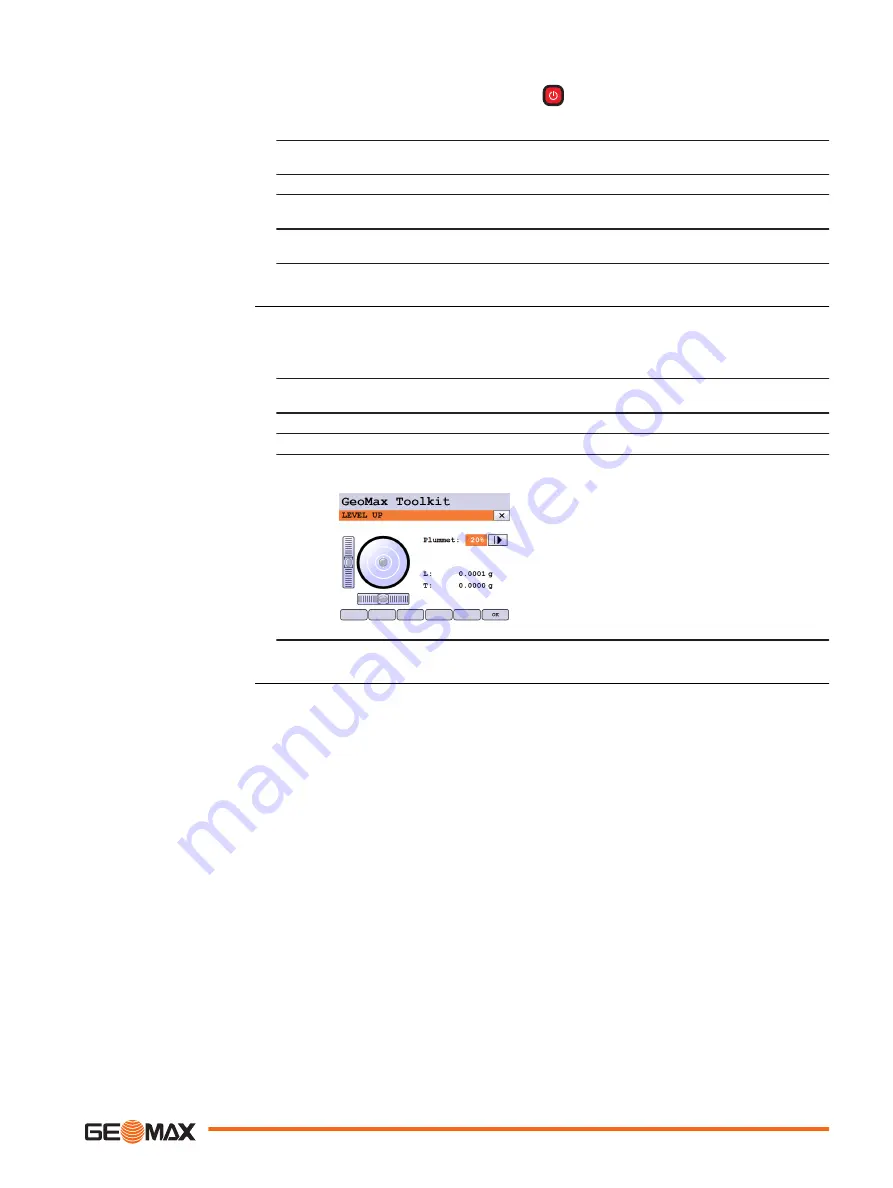
3.
Turn on the instrument by pressing
. Activate the laser plummet and electronic
level by pressing the key combination <FNC>+<.> or by starting up the GeoMax
Toolkit and selecting from MAIN MENU: Level.
4.
Move the tripod legs (1) and use the tribrach footscrews (6) to centre the plummet
(4) over the ground point.
5.
Adjust the tripod legs to level the circular level (7).
6.
By using the electronic level, turn the tribrach footscrews (6) to level the instrument
precisely. Refer to Level up with the electronic level step-by-step.
7.
Centre the instrument precisely over the ground point (4) by shifting the tribrach on
the tripod plate (2).
8.
Repeat steps 6. and 7. until the required accuracy is achieved.
The electronic level can be used to level up the instrument precisely by using the footscrews of
the tribrach.
1.
Turn the instrument until the tubular level is parallel to two footscrews.
2.
Centre the level on the instrument approximately by turning the footscrews of the
tribrach.
3.
Centre the electronic level for the first axis by turning the two footscrews.
4.
Centre the electronic level for the second axis by turning the last footscrew.
☞
When the electronic level is centred and both axes are within the tolerance limit, the
instrument has been levelled up.
5.
Accept with OK.
Level up with the
electronic level
step-by-step
Operation
31






























