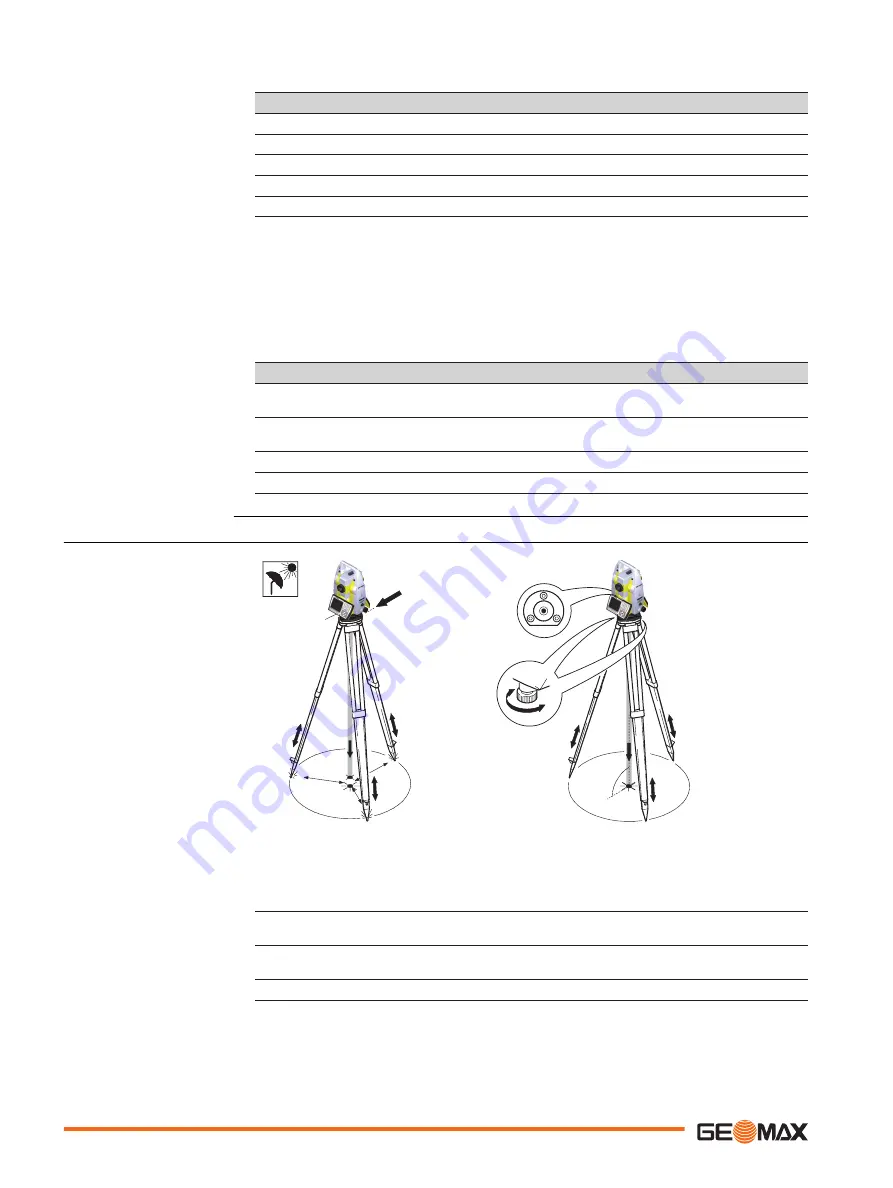
Page 1
Field
Description
Instrument Model
Displays the type name of the instrument.
Serial Number
Displays the serial number of instrument.
Equipment Number
Displays the equipment number of instrument.
Angle Accuracy
Displays the accuracy of angle measurement.
EDM
Displays the type of EDM.
Page 2
Page 2 displays several version numbers of software and hardware components.
Page 3
Field
Description
Extended Robotic
Displays if the instrument is fully open for
communication to all external software applications.
Virtual Robotic
Displays if the instrument is open for communication to
all onboard software applications.
AiM360
Displays if the AiM360 function is available.
Scout360
Displays if the Scout360 function is available.
4.3
Setting Up the TPS Instrument
2
6
7
5
4
5
5
1
3
1
1
009855_001
☞
Torsion in tripod heads decreases overall accuracy. Always use a high-quality
wooden tripod when using robotic instruments.
☞
Shield the instrument from direct sunlight and avoid uneven temperatures around
the instrument.
1.
Extend the tripod legs to allow for a comfortable working posture. Position the tripod
over the marked ground point, centring it as well as possible.
2.
Fasten the tribrach and instrument onto the tripod.
System information
Instrument setup
step-by-step
30
Operation
















































