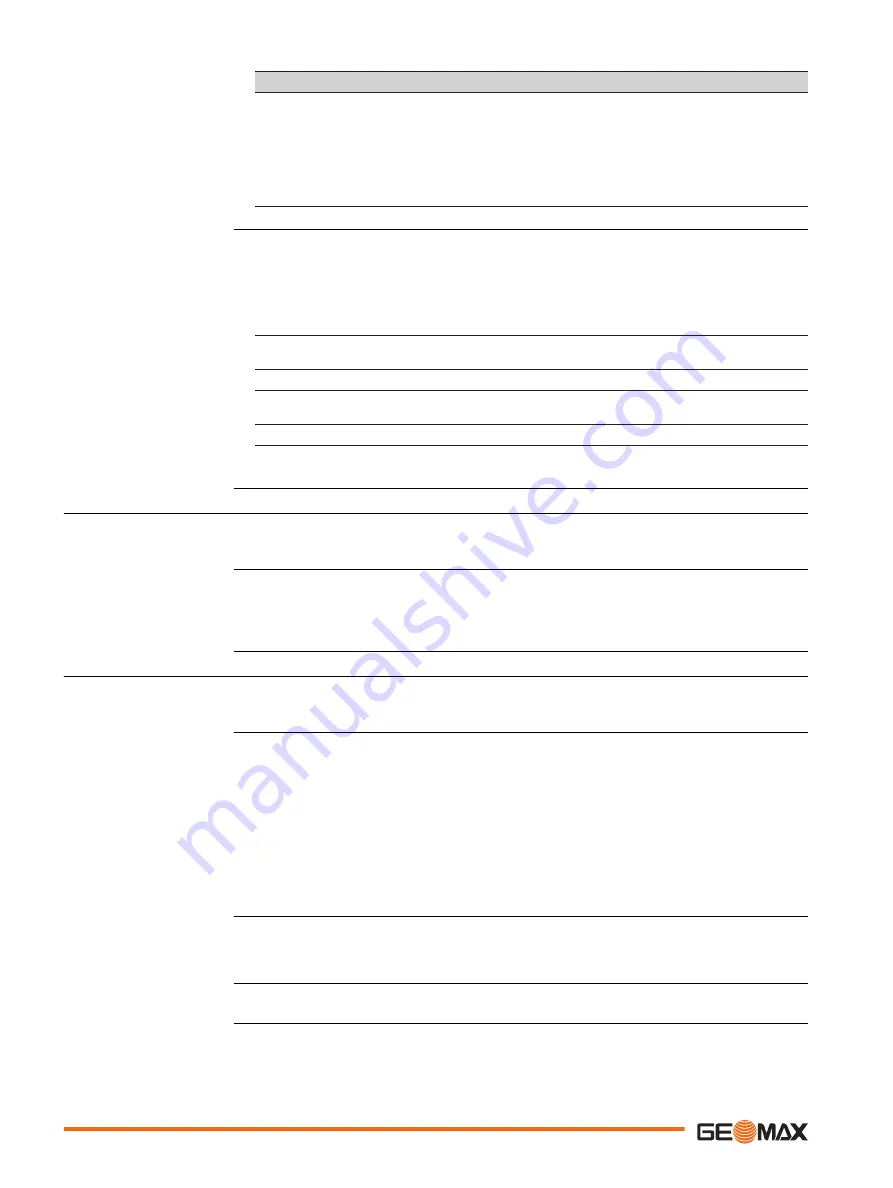
Software type
Description
The English language is integrated into the firmware and cannot
be deleted.
Language files
(Zoom70_90_xx_yy.sxx)
Numerous languages are available for the Zoom70/90 instru-
ments. This software is also referred to as system language.
xx = Language Code; yy = Country Code
The English language is the default language. One language is
chosen as the active language.
☞
Uploading software can take some time. Ensure that the battery is at least 75% full
before beginning the upload. Do not remove the battery during the upload process.
The GeoMax Toolkit is stored in the flash RAM of the instrument. To update the software, do the
following:
1.
Download the most recent firmware file from http://www.geomax-positioning.com.
2.
Connect the instrument to your PC. Refer to "4.5 Connecting to a Personal Com-
3.
Copy the firmware file into the system folder on the SD card.
4.
Start the instrument. In the GeoMax Toolkit select:
APPS\Update\Firmware.
5.
Select the firmware file and press OK.
6.
A message appears when the upload is complete.
2.2.2
Power Concept
Use the batteries, chargers and accessories recommended by GeoMax to ensure the correct
functionality of the instrument.
The internal power supply is provided by the ZBA400 battery.
If an external power supply is connected and the internal battery is inserted, then the external
power is used.
2.2.3
Data Storage Concept
Data is stored on a memory device. The memory device can be an SD card or internal memory.
For data transfer an USB stick can also be used.
SD card:
All instruments have an SD card slot fitted as standard. An SD
card can be inserted and removed.
Recommended capacity (but not limited to): 1 GB
USB stick:
All instruments have a USB port fitted as standard.
Internal memory:
All instruments have an internal memory fitted as standard.
Available capacity: 1 GB
☞
While other SD cards can be used, GeoMax recommends to only use GeoMax SD
cards and is not responsible for data loss or any other error that can occur while
using a non-GeoMax card.
Unplugging connecting cables or removing the SD card or USB stick during the measurement can
cause loss of data. Only remove the SD card or USB stick or unplug connecting cables when the
Zoom70/90 instrument is switched off.
Data can be transferred in various ways. Refer to "4.5 Connecting to a Personal Computer".
Software upload
General
Power options
Description
Memory device
☞
Transfer data
22
Description of the System






























