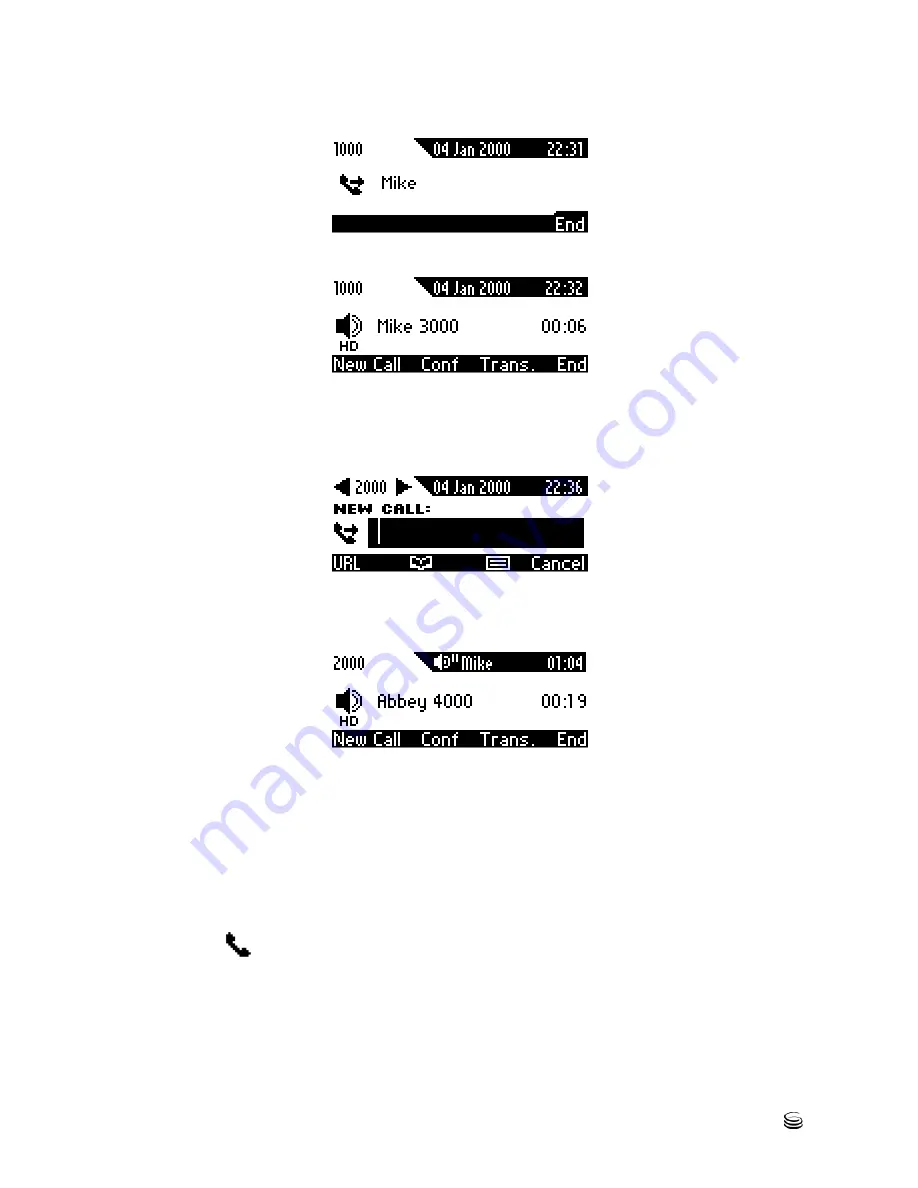
Chapter 6: Performing Advanced Operations
Using Two Lines
62
420HD IP Phone
When Mike answers, this screen appears:
5.
Press the
New Call
softkey; the currently active call with Mike is automatically put on
hold and you're prompted to enter a phone number or select a contact.
6.
Before doing this, press the navigation control's
left
or
right
rim to navigate to line
2000:
7.
Make another call exactly like you made the first call to Mike (on hold) but on line
2000: Enter a phone number or select a contact, e.g., Abbey, and press the
Dial
softkey; when Abbey answers, this screen appears:
8.
To toggle between Mike (on hold on line
1000
) and Abbey (active on line
2000)
,
press the navigation control's upper and lower rim (see below).
Toggling Between Multiple-Line Calls
After making calls on two different lines, you can toggle between them. When using two
lines, one line is active while the other is on hold. Toggling between lines therefore involves
putting the currently active call on hold and resuming the previously held call.
The
icon indicates an active line.
The
icon indicates a call that has been put on hold.
To toggle between multiple-line calls:
Press the navigation control's upper or lower rim to select the conversation to resume
and press the
Resume
softkey.






















