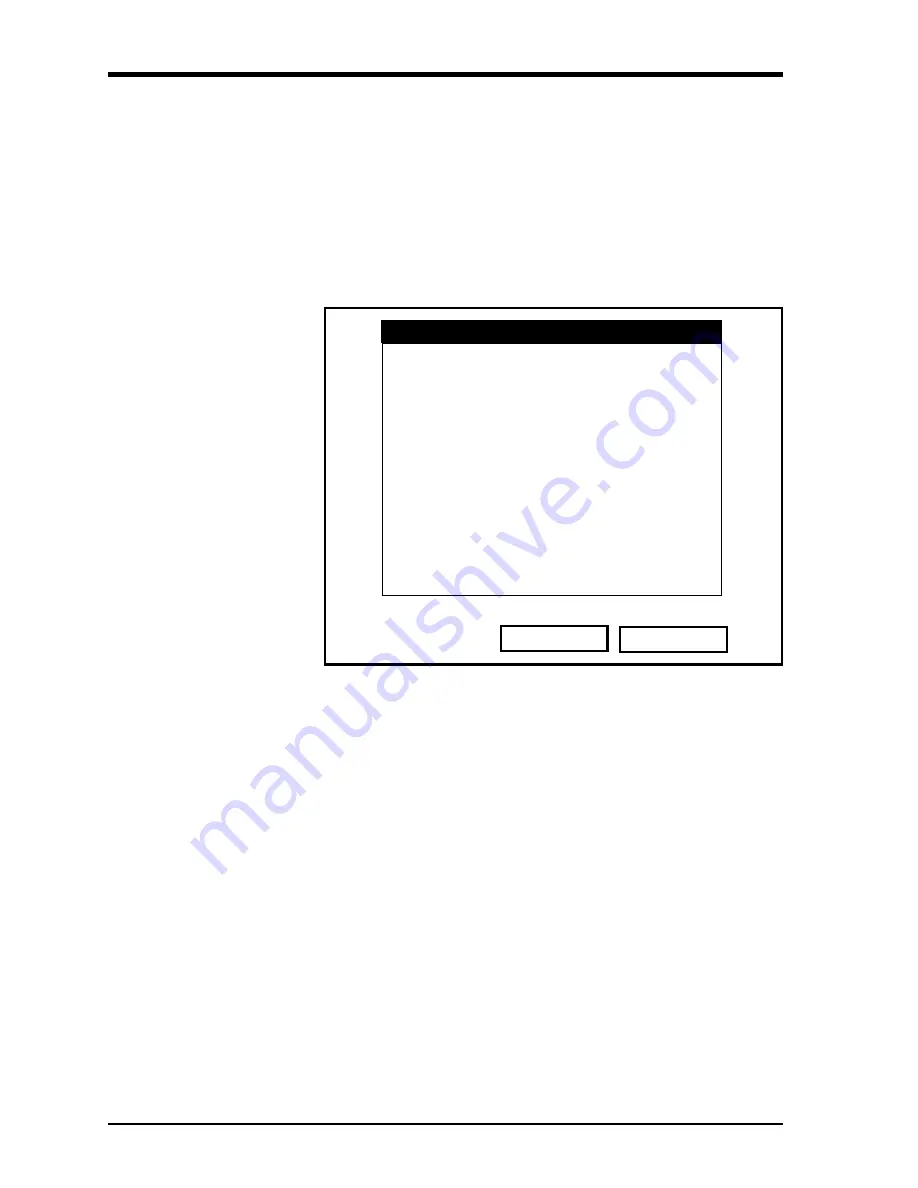
August 2008
4-6
Managing Site Files
The
Save
Option
You can save the current site in one of two ways:
•
From the
Site Menu
(see Figure 4-1 on page 4-1), scroll to the
Save
Now
option and press
[ENTER]
. Or,
•
From the
Site Manager
(see Figure 4-3 on page 4-3), press
[MENU]
to open the
File
menu. Then, scroll to the
Save
option, and press
[ENTER]
.
In either case, a window similar to Figure 4-7 below opens.
Figure 4-7: The Save Site Window
When the above window opens, respond as follows:
•
Press
[F2]
(No) to cancel saving the current site, or
•
Press
[F3]
(Yes) to save the current site
If you pressed
[F3]
above, the current site is saved, and the PT878
remains in the current window (
Operate Mode
or
Site Manager
).
No
Yes
Save the current site
(DEFAULT.SIT)?
Save Site
Summary of Contents for Transport PT878
Page 8: ...Chapter 1...
Page 22: ...Chapter 2...
Page 36: ...Chapter 3...
Page 61: ...Chapter 4...
Page 62: ...Managing Site Files The Site Menu 4 1 The Site Manager Window 4 2 The Site Manager Menu 4 3...
Page 75: ...Chapter 5...
Page 76: ...Data Logging The Logging Menu 5 1 The Log Manager Window 5 2 The Log Manager Menu 5 2...
Page 93: ...Appendix A...
Page 94: ...Menu Maps Main Menu A 1...






























