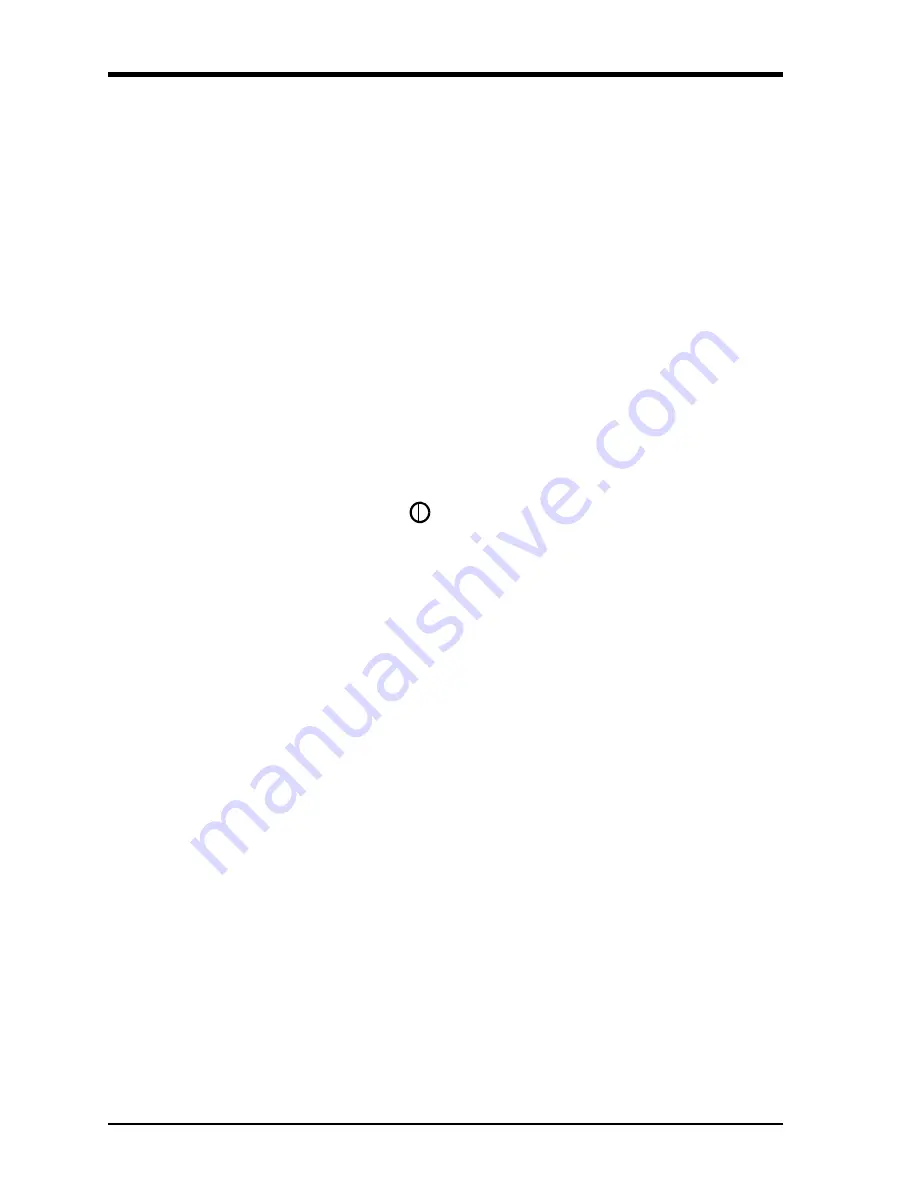
August 2008
1-12
Installation & Operation
The Keypad (cont.)
•
3 function keys (
[F1]
,
[F2]
,
[F3]
) — enable you to select the special
functions which appear at the bottom of the screen.
•
12 numeric keys (including
[-]
and
[.]
) — enable you to enter
numeric data.
•
4 arrow keys ([
W
], [
X
], [
S
], [
T
]) — enable you to move through
the menu options.
•
[?] Help key— enables you to access on-line help.
•
[MENU]
Menu key — enables you to access the Main Menu.
•
[ENTER]
— enables you to enter a particular menu, and enters
selected values into the PT878 memory.
•
[SEL]
— enables you to move between data measurements on the
screen.
•
[ESC]
— enables you to exit menus or menu options at any time;
cancels a numeric entry.
•
Red key [
] — turns the power
ON
or
OFF
, and toggles the
backlight
ON
or
OFF
.
Summary of Contents for Transport PT878
Page 8: ...Chapter 1...
Page 22: ...Chapter 2...
Page 36: ...Chapter 3...
Page 61: ...Chapter 4...
Page 62: ...Managing Site Files The Site Menu 4 1 The Site Manager Window 4 2 The Site Manager Menu 4 3...
Page 75: ...Chapter 5...
Page 76: ...Data Logging The Logging Menu 5 1 The Log Manager Window 5 2 The Log Manager Menu 5 2...
Page 93: ...Appendix A...
Page 94: ...Menu Maps Main Menu A 1...






























