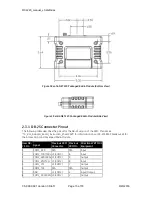RCL220_manual_v3-draft.doc
05-XXXXA01 Version 3 Draft
Page 28 of 79
9/20/2016
4.
Set the Responding device (OCR) to data mode with COM2 DEFAULT=DATA MODE=DATA. Note:
after this point, when you power cycle the radio it will come up into data mode so that it is
ready to poll. To regain the console, type “+++” and then hit Enter.
5.
Set the Poller application to match your Polling radio:
6.
Set the Responder application to match your Responding radio:
Summary of Contents for MDS RCL220
Page 19: ...RCL220_manual_v3 draft doc 05 XXXXA01 Version 3 Draft Page 19 of 79 9 20 2016 ...
Page 20: ...RCL220_manual_v3 draft doc 05 XXXXA01 Version 3 Draft Page 20 of 79 9 20 2016 ...
Page 21: ...RCL220_manual_v3 draft doc 05 XXXXA01 Version 3 Draft Page 21 of 79 9 20 2016 ...
Page 22: ...RCL220_manual_v3 draft doc 05 XXXXA01 Version 3 Draft Page 22 of 79 9 20 2016 ...
Page 23: ...RCL220_manual_v3 draft doc 05 XXXXA01 Version 3 Draft Page 23 of 79 9 20 2016 ...