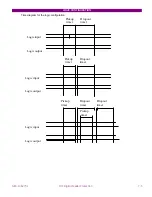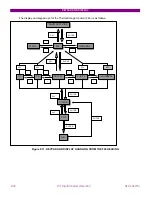KEYPAD AND DISPLAY
GEK-106273L
MIF Digital Feeder Protection
8-15
you want to change. Select it by pressing
Enter
. At this point, the actual value for that setting is shown, blinking.
Pressing “+” and “-“ change this value to the appropriate one. Press
Enter
and the relay will ask for your confirmation.
To confirm the change press
Enter
.
The mnemonics in figure 8.9 stand for:
TRIP 51P
51P Permission to trip
- Range: Y/N.
TAP 51P
51P
Pickup
- Range: 0.10 to 2.40 x In, Step: 0.01 x In.
CURV 51P
51P Curve Type
-
Range:
INV
Inverse
VI
Very
Inverse
EI
Extremely
Inverse
TDE
Definite
Time
USU
User’s
Curve
DIAL 51P
51P Time Dial
Range: 0.05 to 2.00 s.
Step: 0.01 s.
TIME 51P
51P Definite Time Delay
Range: 0.00 to 600.00 s.
Step: 0.01 s.
CNF
CONFIRM
OK
Validate the assigned value.
The display and keypad handling for the Ground Time Delayed Overcurrent Function
F51N
is identical to the
one just described.
In the case of sensitive ground models, the range for setting TAP 51N is as follows:
TAP 51N
51N tap
Range: 0.005-0.12 A
Step: 0.001 A
NOTE: The relay will use IEC or ANSI curves depending on the model.
Summary of Contents for GEK-106273L
Page 19: ...GETTING STARTED 1 12 MIF Digital Feeder Protection GEK 106273L ...
Page 95: ...SETTINGS 5 38 MIF Digital Feeder Protection GEK 106273L ...
Page 101: ...I O CONFIGURATION 6 44 MIF Digital Feeder Protection GEK 106273L ...
Page 127: ...KEYPAD AND DISPLAY 8 26 MIF Digital Feeder Protection GEK 106273L ...
Page 147: ...INSTALLATION AND MAINTENANCE 10 2 MIF Digital Feeder Protection GEK 106273L ...
Page 199: ...ANNEX 5 HARMONIC FILTERING 15 4 MIF Digital Feeder Protection GEK 106273L ...