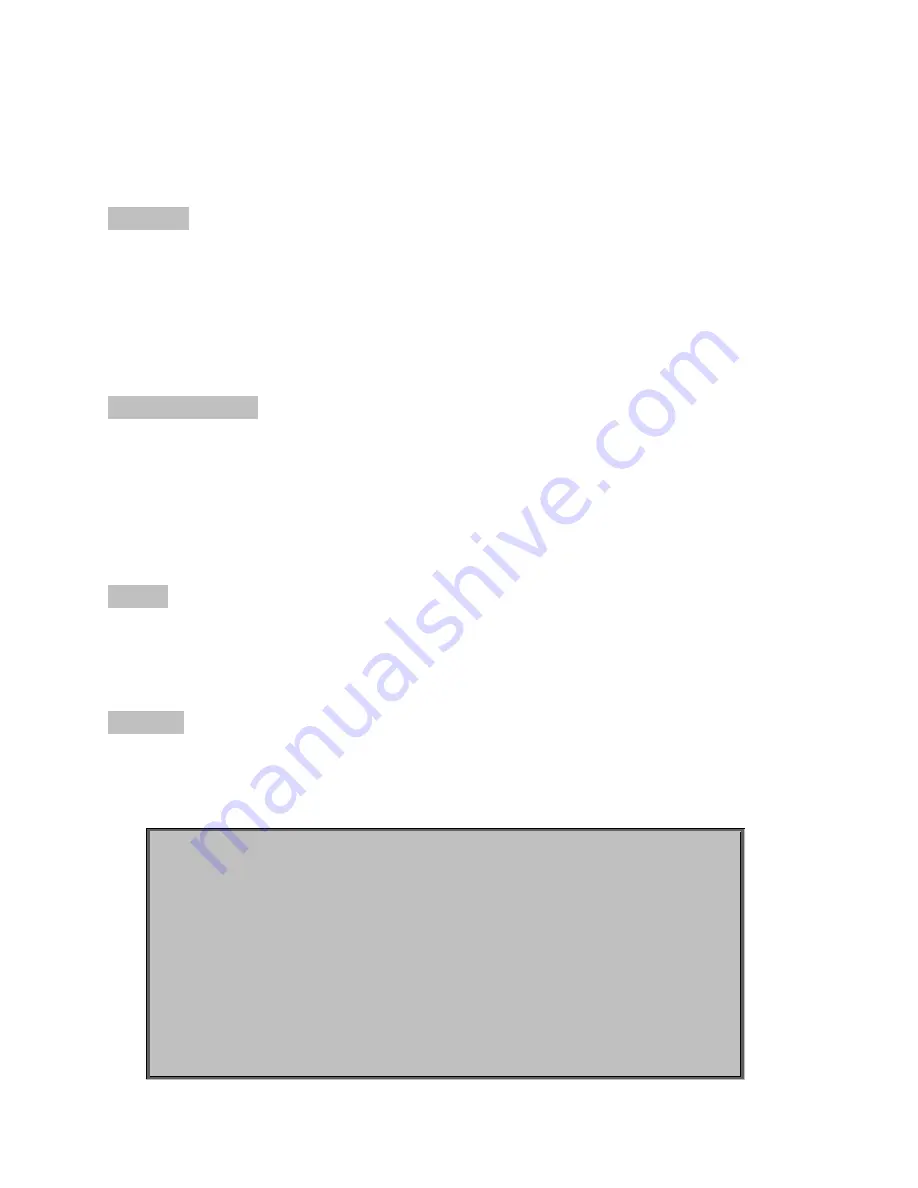
Chapter 6: Command Line Interface
168
GE-DS-82 and 82-PoE Ethernet Managed Switch User Manual
IP Configuration
User can configure the IP setting and fill in the new value.
ip address
Description:
Set IP address and subnet mask.
Syntax:
ip address
<
ip-addr
> <
ip-mask
>
ip default-gateway
Description:
Set the default gateway IP address.
Syntax:
ip default-gateway
<
ip-addr
>
show ip
Description:
Show IP address, subnet mask, and the default gateway.
show info
Description:
Show basic information, including system info, MAC address, and versions.
Switch(config)#
show info
Model name: GE-DS-242-PoE
Description: 24-Port 10/1 2G TP/SFP Combo Managed Switch
MAC address: 00:30:4F:44:55:66
Firmware version: 2.08
CLI version: 1.07
802.1x: disabled
IGMP: enabled
LACP: enabled
Summary of Contents for 82-POE
Page 26: ...Chapter 2 Installation 22 GE DS 82 and 82 PoE Ethernet Managed Switch User Manual ...
Page 148: ...Chapter 5 Console Management 144 GE DS 82 and 82 PoE Ethernet Managed Switch User Manual ...
Page 212: ...Chapter 6 Command Line Interface 208 GE DS 82 and 82 PoE Ethernet Managed Switch User Manual ...
Page 226: ......
















































