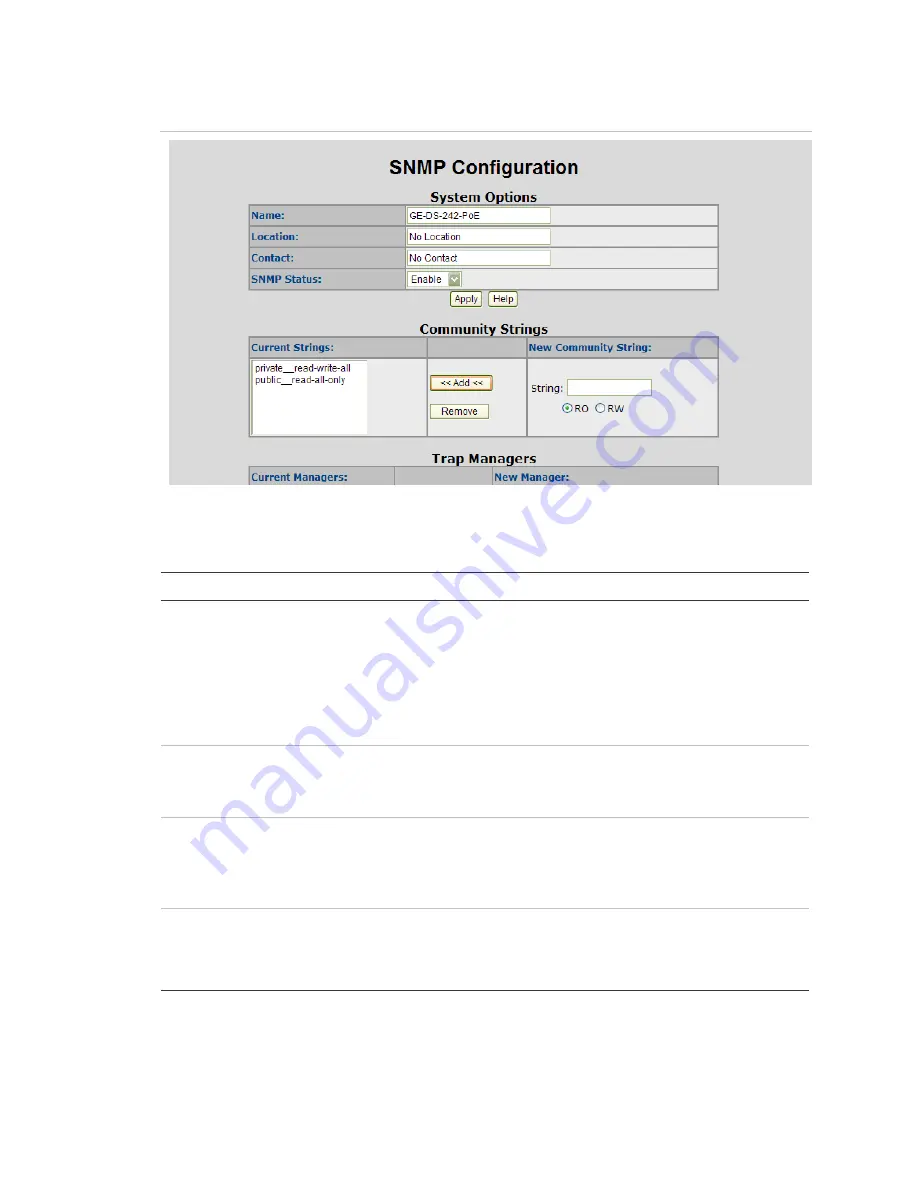
Chapter 4: Web-Based Management
GE-DS-82 and 82-PoE Ethernet Managed Switch User Manual
45
Figure 27: SNMP configuration interface
This page includes the following fields:
OBJECT DESCRIPTION
System Name
An administratively assigned name for this managed node. By
convention, this is the node's fully qualified domain name. A domain
name is a text string drawn from the alphabet (A-Za-z), digits (0-9),
minus sign (-). No space characters are permitted as part of a name.
The first character must be an alpha character. And the first or last
character must not be a minus sign.
The allowed string length is 0 to 255.
System Location
The physical location of this node (e.g., telephone closet, 3rd floor).
The allowed string length is 0 to 255, and the allowed content is the
ASCII characters from 32 to 126.
System Contact
The textual identification of the contact person for this managed node,
together with information on how to contact this person.
The allowed string length is 0 to 255, and the allowed content is the
ASCII characters from 32 to 126.
SNMP Status
Indicates the SNMP mode operation. Possible modes are:
•
Enabled: Enable SNMP mode operation.
•
Disabled: Disable SNMP mode operation.
Summary of Contents for 82-POE
Page 26: ...Chapter 2 Installation 22 GE DS 82 and 82 PoE Ethernet Managed Switch User Manual ...
Page 148: ...Chapter 5 Console Management 144 GE DS 82 and 82 PoE Ethernet Managed Switch User Manual ...
Page 212: ...Chapter 6 Command Line Interface 208 GE DS 82 and 82 PoE Ethernet Managed Switch User Manual ...
Page 226: ......
















































