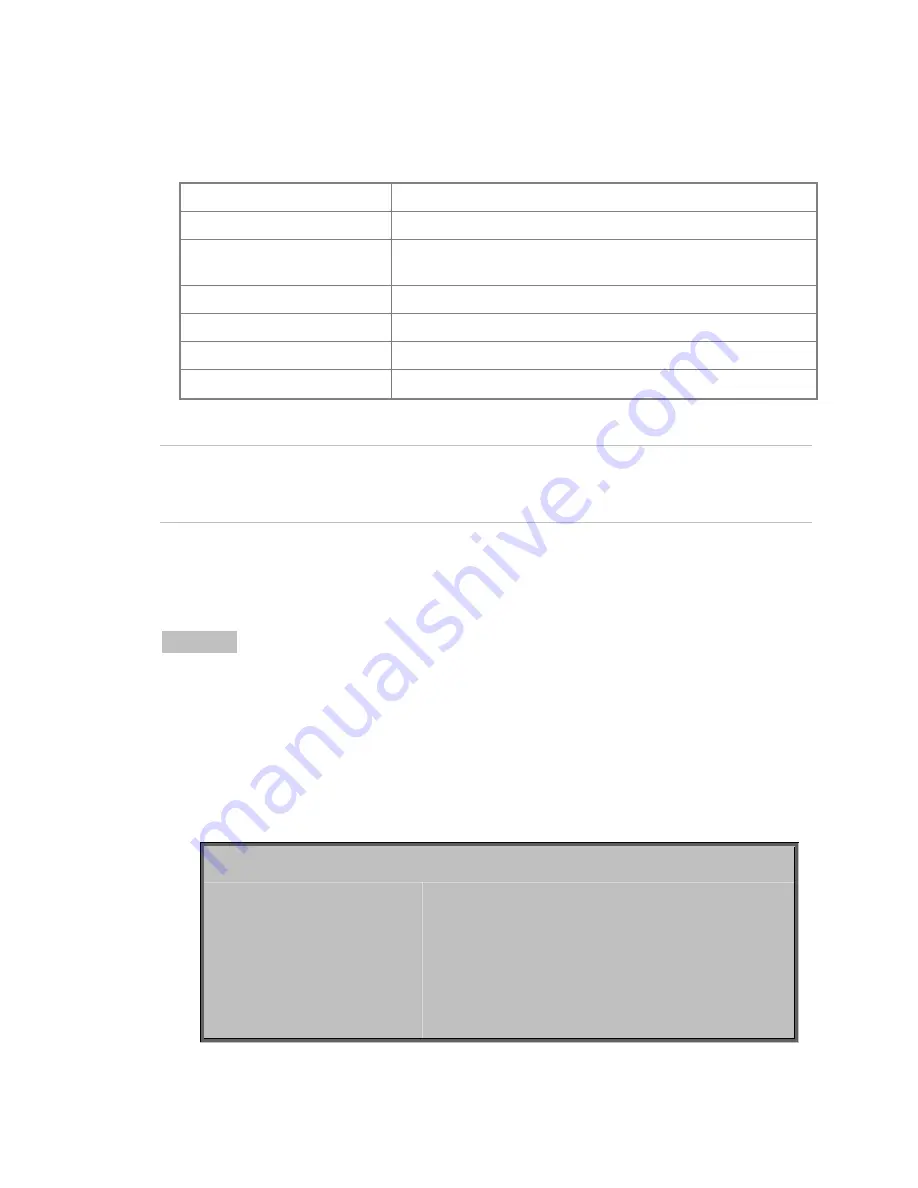
Chapter 6: Command Line Interface
GE-DS-82 and 82-PoE Ethernet Managed Switch User Manual
201
Power over Ethernet Commands
(GE DS-82-PoE)
show poe
Show System Power over Ethernet information
show poe status
Show PoE port information
poe temperature-protection
Enabling or disabling the PoE power supply over temperature
protection
poe limit-mode
Configure System PoE power limit mode information
poe enable
Enabling or disabling the port POE injects function
poe priority
Set port priority for the power supply management
poe maximum-power
Enabling or disabling per port power output limit
NOTE:
GE-DS-82-PoE
PoE power budget is
110W
and support
8
ports PoE.
This
section will be describe how to configure PoE feature by example of GE-DS-82-
PoE.
Display System PoE status
show poe
Description:
Show System Power over Ethernet information
Command Level
Global Configuration
Example:
Switch(config)#
show poe
Maximum Available Power
System Operation Status
PoE Power Consumption
Usage Threshold
PoE Power limit mode
:190Watts
: on
: 55 watts
: 21%
: Port Priority
Summary of Contents for 82-POE
Page 26: ...Chapter 2 Installation 22 GE DS 82 and 82 PoE Ethernet Managed Switch User Manual ...
Page 148: ...Chapter 5 Console Management 144 GE DS 82 and 82 PoE Ethernet Managed Switch User Manual ...
Page 212: ...Chapter 6 Command Line Interface 208 GE DS 82 and 82 PoE Ethernet Managed Switch User Manual ...
Page 226: ......
















































