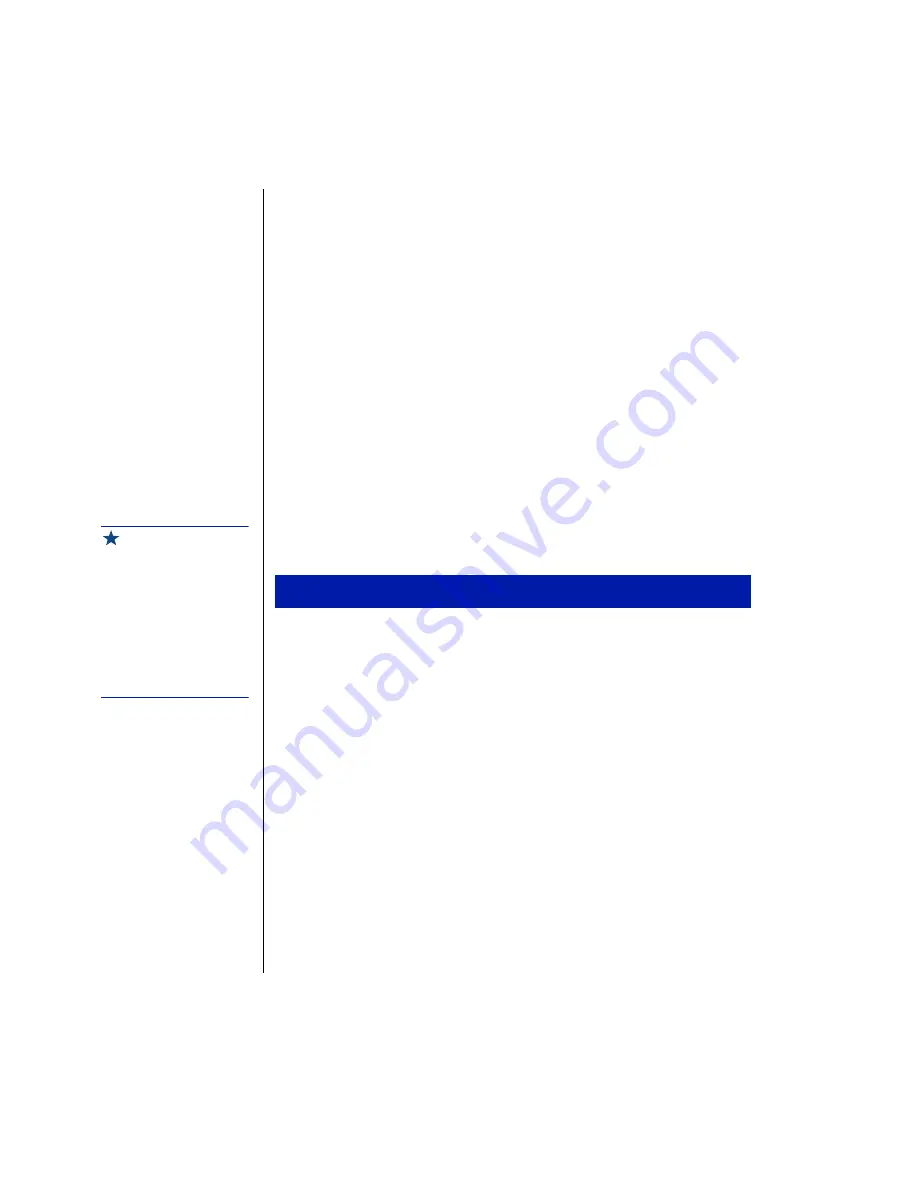
54 Using Your Gateway Solo 3100 Notebook
Using the battery
Your notebook can run on a fully charged battery for about 2.5 to 3 hours,
depending on how much you use the system components. For example,
battery life is reduced if you use a screen saver rather than the Suspend
function. Battery life is also reduced by playing an audio CD or DVD. Other
factors sich as the power management settings also affect the battery life.
See “Maximizing Battery Life” on page 58 for more information about
power management.
Battery learning software
About once a year you will need to run the Battery Learning Software
to re-calibrate the battery gauge. This learning cycle increases the battery
gauge accuracy (gauge accuracy changes over time).
Because the learning cycle can take as long as 16 hours per battery, we
suggest that you start the Learning Cycle program and run it overnight.
1.
Insert the battery into the battery bay.
2.
Plug the AC adapter into the notebook and an AC outlet.
3.
Connect the external diskette drive, then insert the Battery Learning
Cycle diskette into the drive.
4.
Start up your notebook. The Learning Cycle software starts.
5.
Follow the on-screen directions for the battery learning software.
To perform a learning cycle on the battery pack
Important!
Removing the battery or
disconnecting the AC
power will interrupt the
learning cycle. If the
learning cycle is
interrupted, it must be
restarted from the
beginning to properly
condition the battery.
Summary of Contents for Solo 3100
Page 4: ...iv Using Your Gateway Solo 3100 Notebook ...
Page 12: ...8 Using Your Gateway Solo 3100 Notebook ...
Page 18: ...14 Using Your Gateway Solo 3100 Notebook ...
Page 64: ...60 Using Your Gateway Solo 3100 Notebook ...
Page 72: ...68 Using Your Gateway Solo 3100 Notebook ...
Page 73: ...Appendix A Accessories Solo Notebook Accessories 70 ...
Page 78: ...74 Using Your Gateway Solo 3100 Notebook ...
Page 79: ...Appendix C Contacting Gateway Contacting Gateway 76 ...
Page 81: ...Appendix C Contacting Gateway 77 ...






























