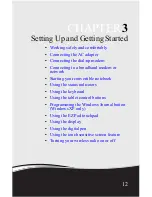www.mpccorp.com
19
Starting your convertible
notebook
To start your convertible notebook:
1
Press the latch on the front of your convertible notebook,
then lift the LCD panel.
2
Press the power button located at the bottom of the LCD
panel.
3
If you are starting your convertible notebook for the first
time, follow the on-screen instructions to select the
language and time zone and to create your first user
account.
Warning
Do not work with the convertible notebook resting on your lap. If the
air vents are blocked, the convertible notebook may become hot enough to harm
your skin.
Caution
Provide adequate space around your convertible notebook so air vents
are not obstructed. Do not use the convertible notebook on a bed, sofa, rug, or
other similar surface.
Summary of Contents for E-155C
Page 1: ... 155C Technical Reference Manual E 155C Technical Reference Manual ...
Page 2: ......
Page 7: ...www mpccorp com v EMA001128 00 ...
Page 10: ...CHAPTER2 3 Checking Out Your Notebook Top Front Left Right Back Bottom Keyboard area ...
Page 39: ...CHAPTER 3 Setting Up and Getting Started 32 9 Click or tap Finish ...
Page 55: ...CHAPTER 3 Setting Up and Getting Started 48 ...
Page 79: ...CHAPTER 6 Traveling with Your Notebook 72 ...
Page 99: ...CHAPTER 8 Upgrading Your Notebook 92 ...
Page 100: ...CHAPTER9 93 Troubleshooting Safety guidelines First steps Troubleshooting Telephone support ...
Page 146: ......
Page 147: ...MAN PHOENIX HW REF GDE V R1 2 08 EMA001128 00 ...