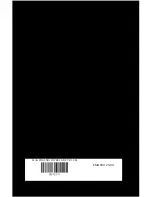136
Index
PDA
memory cards
52
pen
See
digital pen
peripheral devices
55
Plug and Play devices
IEEE 1394 support for
55
USB support for
55
pointer
identifying
34
moving
35
port replicator
docking port
6
using
59
power
AC adapter
15
,
66
automobile/airplane adapter
66
battery
62
,
63
,
65
button
10
,
24
connector
8
,
15
conserving battery power
65
EmPower adapter
66
extending battery life
64
Hybrid Sleep mode
24
indicator
4
,
20
international adapter
71
management
61
,
65
Sleep mode
20
,
24
source problems
17
status indicator
4
troubleshooting
116
turning on notebook
19
power adapters
airplane
59
automobile
59
printer
default
117
installing
55
troubleshooting
117
USB port
7
Programming the Windows
Journal button
27
programs
opening
35
projector
adding
57
color quality
58
display properties
58
port
6
screen resolution
58
using
24
R
radio approval authorities
69
radio frequency wireless
connections
69
RAM
See
memory
recalibrating battery
63
recharging battery
62
recovering
system
79
replacing
See
installing
right-clicking
36
,
41
S
safety
avoiding repetitive strain
15
caring for notebook
74
general precautions
122
guidelines for
troubleshooting
94
posture
14
reducing eye strain
13
setting up computer
14
static electricity
84
scanner
installing
55
USB port
7
screen
resolution
58
troubleshooting
96
,
119
screen objects
getting information
36
moving
36
selecting
35
Screen Rotation button
26
scroll zone
34
Summary of Contents for E-155C
Page 1: ... 155C Technical Reference Manual E 155C Technical Reference Manual ...
Page 2: ......
Page 7: ...www mpccorp com v EMA001128 00 ...
Page 10: ...CHAPTER2 3 Checking Out Your Notebook Top Front Left Right Back Bottom Keyboard area ...
Page 39: ...CHAPTER 3 Setting Up and Getting Started 32 9 Click or tap Finish ...
Page 55: ...CHAPTER 3 Setting Up and Getting Started 48 ...
Page 79: ...CHAPTER 6 Traveling with Your Notebook 72 ...
Page 99: ...CHAPTER 8 Upgrading Your Notebook 92 ...
Page 100: ...CHAPTER9 93 Troubleshooting Safety guidelines First steps Troubleshooting Telephone support ...
Page 146: ......
Page 147: ...MAN PHOENIX HW REF GDE V R1 2 08 EMA001128 00 ...