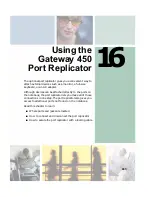239
Replacing the hard drive
www.gateway.com
Replacing the hard drive
If you would like more hard drive capacity, you can replace your original drive
with a higher-capacity drive.
To replace the hard drive:
1
Back up any data you want to transfer to the new hard drive. For more
information, see
“Backing up files” on page 217
.
2
Follow the instructions under
“Preventing static electricity discharge” on
3
Turn off your notebook and disconnect the AC adapter and modem and
network cables.
4
Disconnect your notebook from the optional port replicator (see
the Gateway 450 Port Replicator” on page 243
).
5
Turn your notebook over so the bottom is facing up.
6
Remove the main and secondary batteries. For more information, see
“Changing batteries” on page 155
Hard
drive
Summary of Contents for 450ROG
Page 1: ...User Guide Gateway 450ROG RGH Notebook...
Page 2: ......
Page 10: ...viii...
Page 60: ...50 Chapter 3 Getting Help www gateway com...
Page 82: ...72 Chapter 4 Using Windows www gateway com...
Page 92: ...82 Chapter 5 Using the Internet www gateway com...
Page 104: ...94 Chapter 6 Sending and Receiving Faxes www gateway com...
Page 184: ...174 Chapter 9 Traveling with Your Gateway 450 www gateway com...
Page 214: ...204 Chapter 12 Moving From Your Old Computer www gateway com...
Page 232: ...222 Chapter 13 Maintaining Your Gateway 450 www gateway com...
Page 290: ...280 Chapter 17 Troubleshooting www gateway com...
Page 304: ...294 Appendix A Safety Regulatory and Legal Information www gateway com...
Page 321: ......
Page 322: ...NSK DWL 450 ROG USR GDE R2 2 04...