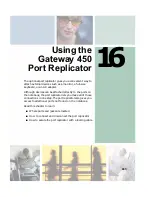246
Chapter 16: Using the Gateway 450 Port Replicator
www.gateway.com
Back
Component
Icon
Description
PS/2 keyboard port
Plug a PS/2 keyboard into this port. Attaching a PS/2
keyboard to your port replicator may deactivate the
built-in keyboard.
PS/2 mouse port
Plug a PS/2 mouse into this port. Attaching a PS/2
mouse to your port replicator may deactivate the
touchpad or pointing device.
USB ports
Plug USB (Universal Serial Bus) devices (such as a flash
drive, Iomega™ Zip™ drive, printer, scanner, camera,
keyboard, or mouse) into these ports.
S-Video out jack
Plug a standard S-Video cable into this jack and the jack
on an S-Video device.
Monitor port
Plug an analog VGA monitor into this port.
Parallel port
Plug a parallel device (such as a printer) into this port.
Serial port
Plug a serial device (such as a digital camera) into this
port.
Modem jack
Plug a modem cable into this jack.
S/PDIF digital
audio jack
Headphone jack
Line in jack
Power
connector
Modem
jack
Ethernet
jack
Serial
port
Monitor
port
Parallel
port
USB
ports
S-Video
out jack
PS/2
keyboard
port
PS/2
mouse
port
Summary of Contents for 450ROG
Page 1: ...User Guide Gateway 450ROG RGH Notebook...
Page 2: ......
Page 10: ...viii...
Page 60: ...50 Chapter 3 Getting Help www gateway com...
Page 82: ...72 Chapter 4 Using Windows www gateway com...
Page 92: ...82 Chapter 5 Using the Internet www gateway com...
Page 104: ...94 Chapter 6 Sending and Receiving Faxes www gateway com...
Page 184: ...174 Chapter 9 Traveling with Your Gateway 450 www gateway com...
Page 214: ...204 Chapter 12 Moving From Your Old Computer www gateway com...
Page 232: ...222 Chapter 13 Maintaining Your Gateway 450 www gateway com...
Page 290: ...280 Chapter 17 Troubleshooting www gateway com...
Page 304: ...294 Appendix A Safety Regulatory and Legal Information www gateway com...
Page 321: ......
Page 322: ...NSK DWL 450 ROG USR GDE R2 2 04...