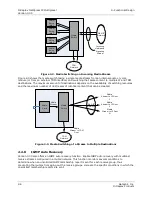Intraplex NetXpress IP Multiplexer
1—Introduction
Version 3.05
1-2
GatesAir, Inc.
Intraplex Products
1.2 Applications
The NetXpress IP multiplexing solution includes these applications:
●
Broadcast Audio Distribution
: Contribution and Distribution networks, Studio-to-Transmitter
(STL) and Transmitter-to-Studio (TSL) links, Inter-studio communications, production feeds, and
transport backup.
●
Private and Enterprise Networks
: Audio and video program distribution, data link overlays,
and consolidation of real-time and packet network facilities.
●
Land Mobile Radio
: Migration to next generation network topologies, inter-site transport of
encrypted and clear channel voice, and support for legacy data protocols.
●
xDSL Based Broadcast
: Take advantage of digital subscriber line technology for audio
distribution and reduce transmitter costs.
●
TDM over IP
: TDM over IP can significantly reduce recurring costs by consolidating T1/E1 circuit
traffic.
●
Legacy Data Communications via IP
:
Synchronous or asynchronous data communications.
●
Campus / Corporate A/V over IP
:
Audio and video program distribution, data link overlays,
and consolidation of real-time and packet network facilities.
●
Surveillance over IP
:
Cost-effective video distribution via WAN.
●
Mobile Video Infrastructure
:
IP network video distribution to portable video devices.
1.3 Manual Scope
This manual is the primary reference document for installing, configuring, operating, and
troubleshooting the NetXpress IP Multiplexer system.
If you have additional questions pertaining to the operation of your Intraplex system, you can call
Networking Customer Service 24 hours daily at (217) 222-8200 or send an e-mail to
1.4 Manual Use
The manual “Table of Contents” shows locations for specific topic information. For general information,
use these guidelines:
●
Readers unfamiliar with the NetXpress
IP Multiplexer System
– Use this manual as a
tutorial. Read or skim all sections in order.
●
Installers
– If you are already familiar with the NetXpress system, finish reading this section and
go directly to Section 3 – “Installation and Wiring,” for step-by-step installation instructions.
●
Transmission and Planning Engineers
–
NetXpress operation and configuration overview is in
Section 2 – “Functional Design” and specific guidelines are in Section 4 – “System Configuration.”
Output, power, and other specification information can be found in Section 6 – “Specifications.”
●
Maintenance Technicians
– Section 5 – “Troubleshooting/Frequently Asked Questions” gives
troubleshooting information and guidelines. Individual channel module setup and test procedures
can be found in the manuals for the modules shipped with your system.
1.5 NetXpress Components
1.5.1
Main Equipment Shelf
The NetXpress chassis is a 19-inch wide, 5 1/4-inch high (3RU) rack-mount equipment shelf. The shelf
is equipped with slots for plug-in TDM Channel Modules, Channel Access Modules (CAMs), Network
Interface Modules (NIMs), Module Adapters, Module Interface Units (MIUs), and power supplies
(Figure 1-3).
Summary of Contents for Intraplex NetXpress
Page 2: ......
Page 54: ...No header here 3 16 GatesAir Inc Intraplex Products This page is left blank intentionally...
Page 146: ...No header here 4 92 GatesAir Inc Intraplex Products This page is left blank intentionally...
Page 154: ...No header here 6 4 GatesAir Inc Intraplex Products This page is left blank intentionally...
Page 163: ...No header here GatesAir Inc 7 9 Intraplex Products This page is left blank intentionally...