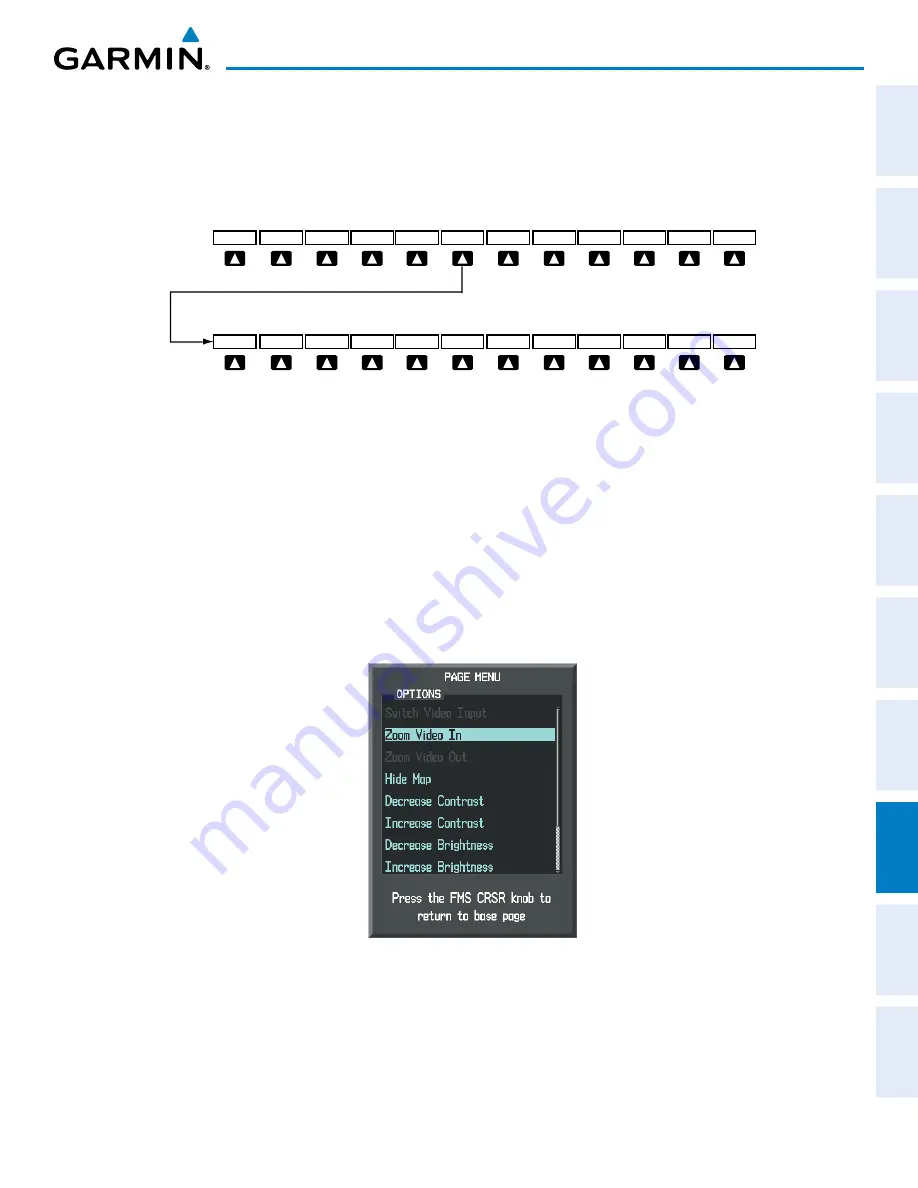
190-00820-08 Rev. A
Cirrus Perspective
™
by Garmin – Pilot’s Guide for the SR20/SR22/SR22T
497
ADDITIONAL FEATURES
SY
STEM
O
VER
VIEW
FLIGHT
INSTRUMENTS
EIS
AUDIO P
ANEL
& CNS
FLIGHT
MANA
GEMENT
HAZARD
AV
OID
ANCE
AFCS
ADDITIONAL
FEA
TURES
APPENDICES
INDEX
Pressing the
RESET
Softkey returns all video adjustments options to the default settings.
While viewing the SETUP Softkeys, pressing the
BACK
Softkey or after 45 seconds of softkey inactivity, the
system reverts to the AUX - VIDEO Page softkeys.
The EVS softkeys shown below appear on the AUX - VIDEO Page.
Figure 8-15 EVS Softkeys
Pressing the
BACK
Softkey returns
to the Previous Level Softkeys.
SAT -
MAP
ENGINE
SETUP
ZOOM IN ZOOM OUT
HIDE MAP
CNTRST -
BRIGHT -
SAT +
RESET
BACK
The video adjustment options can also be selected by using the page menu option.
Selecting video adjustment options:
1)
While viewing the AUX - VIDEO Page press the
MENU
Key to display the Page Menu OPTIONS.
2)
Turn the large
FMS
Knob to highlight the desired video adjustment option and press the
ENT
Key.
Once the
ENT
key is pressed on any option, the page menu closes and returns to the AUX - VIDEO Page.
Figure 8-16 AUX - VIDEO Page Menu
Summary of Contents for Cirrus Perspective SR20
Page 1: ... Cirrus SR20 SR22 SR22T Integrated Avionics System Pilot s Guide ...
Page 2: ......
Page 655: ......






























