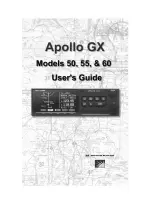190-00820-08 Rev. A
Cirrus Perspective
™
by Garmin – Pilot’s Guide for the SR20/SR22/SR22T
15
SYSTEM OVERVIEW
SY
STEM
O
VER
VIEW
FLIGHT
INSTRUMENTS
EIS
AUDIO P
ANEL
& CNS
FLIGHT
MANA
GEMENT
HAZARD
AV
OID
ANCE
AFCS
ADDITIONAL
FEA
TURES
APPENDICES
INDEX
12
PILOT Volume
– Turn the left (Pilot) volume knob to control pilot’s intercom volume and the ON and OFF
function. (Full CCW detent is OFF) Press to switch between manual and automatic squelch control as
indicated by illumination of the MAN SQ annunciator.
13
MAN SQ
– Manual Squelch annunciator. When lit, pilot and copilot squelch knobs control manual
squelch.
14
SENS
– Press to increase marker beacon receiver sensitivity as indicated by illumination of the HI SENS
annunciator. Press again to return to low sensitivity and extinguish the HI SENS annunciator.
15
HI SENS Annunciator
– Indicates marker beacon receiver sensitivity, high sensitivity when illuminated,
low sensitivity when extinguished.
16
COM1 MIC
– Selects the #1 transmitter for transmitting. COM1 receive is simultaneously selected when
this key is pressed allowing received audio from the #1 COM receiver to be heard. COM2 receive can be
added by pressing the
COM2
Key.
17
COM2 MIC
– Selects the #2 transmitter for transmitting. COM2 receive is simultaneously selected when
this key is pressed allowing received audio from the #2 COM receiver to be heard. COM1 receive can be
added by pressing the
COM1
Key.
18
COM3 MIC
– Reserved for optional COM radio.
19
COM 1/2
– Split COM operation key. When selected, the pilot uses the COM 1 transceiver and the copilot
uses COM 2.
20
SPKR
– Selects and deselects the cabin speaker. COM and NAV receiver audio can be heard on the
speaker. Press and hold for 2 seconds for Passenger Address (PA). The
SPKR
key flashes during PA.
21
TEL
– Selects and deselects telephone audio.
22
COPLT
– Selects and deselects the copilot intercom isolation.
23
PILOT
– Selects and deselects the pilot intercom isolation.
24
COPILOT/PASS Volume
– Turn to adjust Copilot/Passenger intercom volume or squelch. Pulling the right
volume knob controls passenger volume, pushing in controls Copilot volume.
25
COPILOT/PASS Squelch
– Copilot and passenger share the squelch knob.
Summary of Contents for Cirrus Perspective SR20
Page 1: ... Cirrus SR20 SR22 SR22T Integrated Avionics System Pilot s Guide ...
Page 2: ......
Page 655: ......