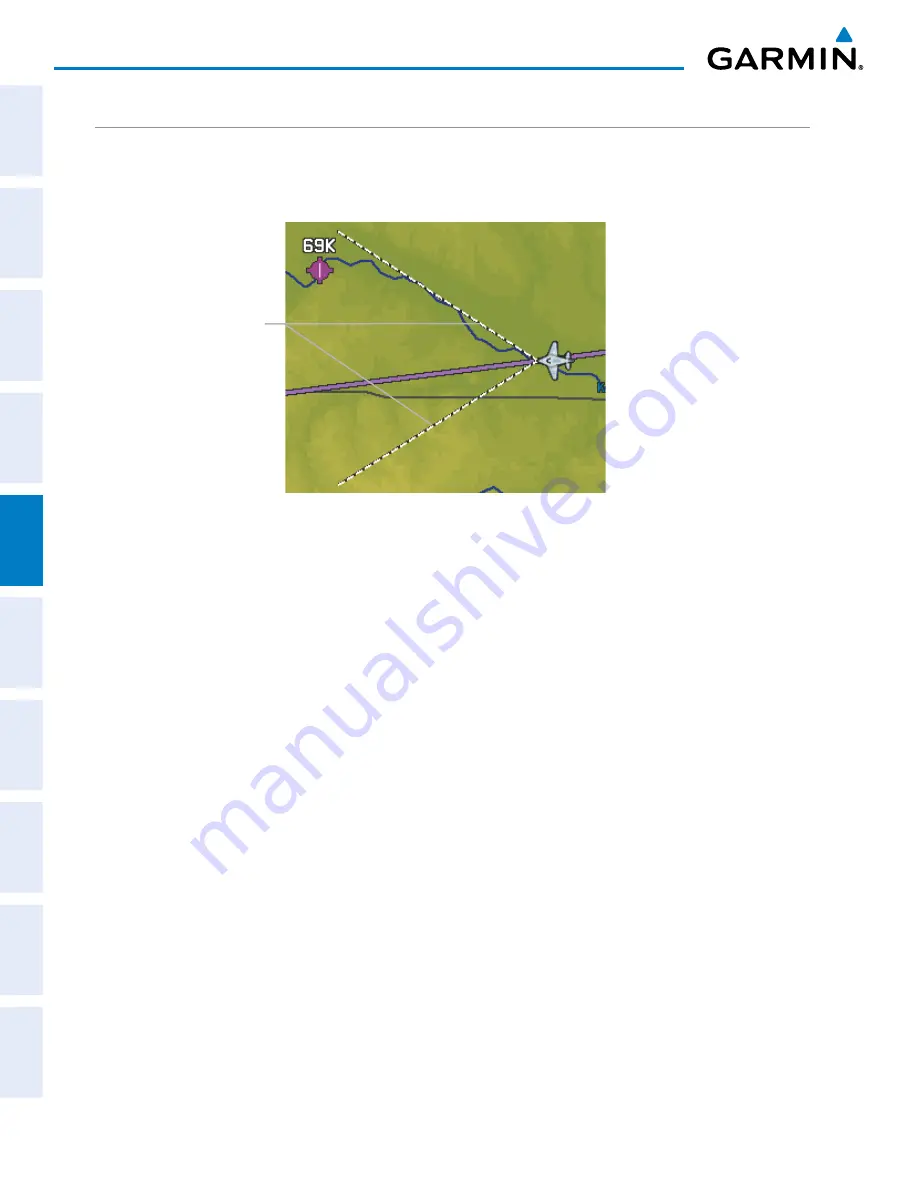
Cirrus Perspective
™
by Garmin – Pilot’s Guide for the SR20/SR22/SR22T
190-00820-08 Rev. A
182
FLIGHT MANAGEMENT
SY
STEM
O
VER
VIEW
FLIGHT
INSTRUMENTS
EIS
AUDIO P
ANEL
& CNS
FLIGHT
MANA
GEMENT
HAZARD
AV
OID
ANCE
AFCS
ADDITIONAL FEA
TURES
APPENDICES
INDEX
FIELD OF VIEW (SVS)
The map can display the boundaries of the PFD Synthetic Vision System (SVS) lateral field of view. The field
of view is shown as two dashed lines forming a V shape in front of the aircraft symbol on the map. This is only
available if SVS is installed on the aircraft.
Figure 5-29 Navigation Map - Field of View
Lateral Field
of View
Boundaries
Displaying/removing the field of view:
1) Press the
MENU
Key with the Navigation Map Page displayed. The cursor flashes on the ‘Map Setup’ option.
2) Press the
ENT
Key. The Map Setup Menu is displayed.
3) Select the ‘Map’ group.
4) Press the
ENT
Key.
5) Highlight the ‘FIELD OF VIEW’ field.
6) Select ‘On’ or ‘Off’.
7)
Press the FMS Knob to return to the Navigation Map Page.
Summary of Contents for Cirrus Perspective SR20
Page 1: ... Cirrus SR20 SR22 SR22T Integrated Avionics System Pilot s Guide ...
Page 2: ......
Page 655: ......








































