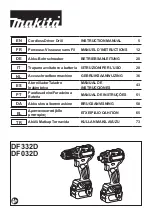Part #: GAR_IOM_ 4532522 Rev 08—6/17
41
Section 3
Operation
ON SCREEN WARNINGS AND ALERTS MESSAGES
Too Cool/Too Hot - If the grill temperature is too cool to
properly cook a recipe, a “Too Cool to Cook” message
appears. The grill will not allow the cook cycle to start
until it has heated to the minimum required starting
temperature.
Similarly, if the grill is too hot, a “Too Hot to Cook” message
appears and a cook cycle can not start until the grill cools.
In either case, another recipe can be selected. If the grill is
at the right temperature to cook the newly selected recipe,
the message disappears and cooking can start immediately.
OPERATIONS OVERVIEW
The grill operates in several modes:
•
Press & Go
mode to preheat and to cook.
•
Sleep
mode to conserve energy.
•
Clean
mode to attain temperature for cleaning and
reset cleaning reminders.
All operating modes are accessible using the easyToUCH™
screen. All modes except for Sleep can be selected from the
Home screen. Clean mode can be selected from the Home
screen or from the Press & Go screen.
Press & Go Mode
Press & Go mode
is used to initiate preheat and
cook on the grill.
Preheat
The grill will preheat after a menu has been selected
in Press & Go mode. If multiple menus have been set
up, select the appropriate menu first to ensure the grill
preheats to the correct temperature, otherwise the menu
is automatically selected after first ten (10) seconds for the
last menu.
Menus and Recipes
Multiple menus can be set up, each using different set
point and containing different or share recipes. The
recipes stored by the grill contain the cooking profiles
(times, temperatures, prompts and platen gap) for various
products. Menus and recipes can be added, edited and
deleted from the library. Cook time and/or platen gap may
be changed for each recipe as well, depending on the grill
set up.
Sleep Mode
Sleep mode
lowers the platen to conserve
energy during periods of inactivity, keeping it
ready to start a cook cycle. When in Sleep
mode, the grill will maintain the current
temperatures.
Automatic Sleep Mode
The grill can be configured to enter Sleep mode
automatically after a period of inactivity. Refer to
easyToUCH™ Diagnostics & Settings Menu
.
Manual Sleep Activation
User can also manually activate the Sleep mode when in
Press & Go.
Clean Mode
Clean mode
has two functions: brings the grill
to the appropriate temperature for cleaning
and it resets the cleaning counter.
If a cleaning temperature has been set, Clean
mode will bring the grill to the set temperature prior to
starting the cycle. A cleaning temperature may be specified
if required by the chemicals used for cleaning.
Putting the grill into Clean mode before cleaning the grill
updates the “Last cleaned” date and resets the cleaning
reminder prompts, if these are enabled.