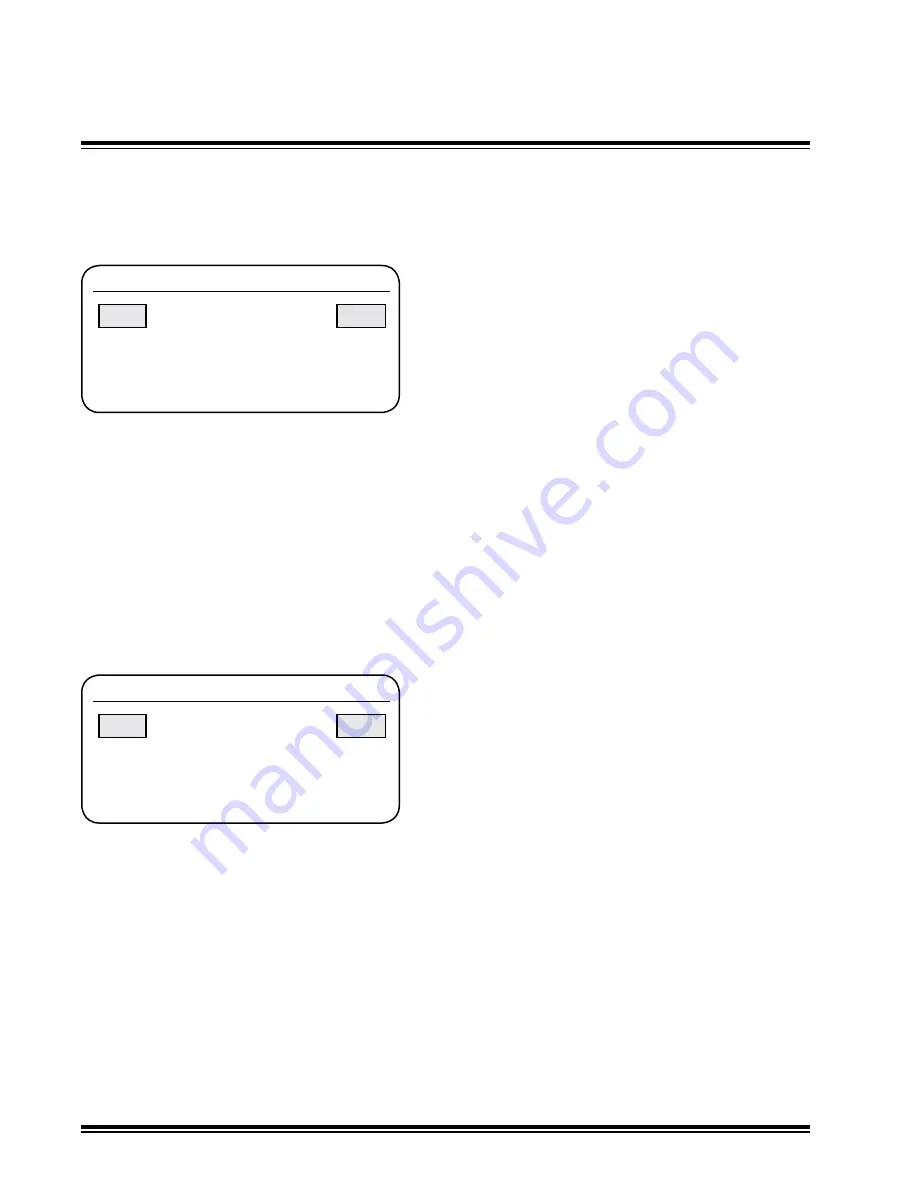
M
CB
3
Installation Manual
Page 36
Technical Setup - Valve
5.5
Valve Setup Menu
Lower Min - Raise VMC Calibration
Select Lower Min from the valve setup menu.
A screen similar to the one depicted appears.
Toggle the left hand multi-switch to the lower
position and hold.
If there is no movement, release the switch and
increase the numeric value by one by rotating
the multi-switch. Repeat the switch lower until the
blade speed is approximately 0.5 inches (13 mm)
per second.
If the blade speed is too fast, decrease the numeric value until a speed of 0.5 inches
(13 mm) per second is attained.
If the cylinders bottom out, the raise switch can be used to reposition the blade.
Repeat the process for the right hand valve.
Push in the multi-switch to return to the valve setup menu.
Lower Min Test
Lower Min
<DOWN> to Test
<Push> to Return
15
15
Raise Min - Raise VMC Calibration
Push in the multi-switch with the Raise Min
selected from the Valve Setup Menu. A screen
similar to the one depicted appears.
Toggle the left hand multi-switch to the raise position
and hold.
If there is no movement, release the switch and
increase the numeric value by one by rotating the
multi-switch. Repeat the switch raise until the blade speed is approximately 0.5 inches
(13 mm) per second.
If the blade speed is too fast, decrease the numeric value until a speed of 0.5 inches
(13 mm) per second is attained.
If the cylinders bottom out, the lower switch can be used to reposition the blade.
Repeat the process for the right hand valve.
Push in the multi-switch to return to the valve setup menu.
Raise Min Test
Raise Min
<UP> to Test
<Push> to Return
20
20






























